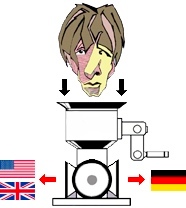Poll: Do you use voice recognition software for some or all of your translation work? Autor de la hebra: ProZ.com Staff
|
|---|
This forum topic is for the discussion of the poll question "Do you use voice recognition software for some or all of your translation work?".
View the poll results »
| | | | | I've been thinking about it | Jan 1, 2019 |
I usually overstrike the source text to avoid reformatting. (Twice I've proposed a quick poll to find out what other colleagues do if they're not using a CAT tool that takes care of formatting, but the question was never posted as far as I know.)
I can see that dictation software would be cumbersome when striking over an existing text. If I'm wrong about this, I'd like to know how it works.
| | | |
Some 20 years ago when I was working in-house all the translators were invited to try for one or two weeks an experimental version of some speech recognition software (can't remember which) and I hated it! I type fast and I find dictating and correcting much more tiring than typing. Besides that, so far I haven’t experienced hand or wrist pains or any other occupational cumulative trauma disorder...
Wishing you all a happy 2019!
| | | | DZiW (X)
Ucrania
inglés al ruso
+ ...
| No speech recognition | Jan 1, 2019 |
While the system built-in engine works fine in English, I did try a few SR applications supporting Russian, changed several mics, adjusted plenty of settings, yet it took me so long and the result was so unreliable that I postponed the idea for better times. Furthermore, I often translate in a noisy environment or where I could disturb others--late at night, for instance.
However, occasionally I do prooflisten: just close my eyes and listen to an optimized text-to-speech (TTS) extra... See more While the system built-in engine works fine in English, I did try a few SR applications supporting Russian, changed several mics, adjusted plenty of settings, yet it took me so long and the result was so unreliable that I postponed the idea for better times. Furthermore, I often translate in a noisy environment or where I could disturb others--late at night, for instance.
However, occasionally I do prooflisten: just close my eyes and listen to an optimized text-to-speech (TTS) extracts of my translation, forgetting about the translator ▲ Collapse
| | |
|
|
|
Anne Bohy 
Francia
Local time: 07:29
inglés al francés
| I've been using it for almost 20 years | Jan 1, 2019 |
I began using Dragon in 1999, because of wrist pain. Luckily I started this experiment on an IT book translation (limited vocabulary) and I could see how it kept improving (although at that time it was not as good as now). Since then, I've always used it when translating (into French) but haven't been that successful when dictating in a non-native language.
Because it uses context, speech recognition software works best when you dictate sentences or long groups of words. So, overtyping chu... See more I began using Dragon in 1999, because of wrist pain. Luckily I started this experiment on an IT book translation (limited vocabulary) and I could see how it kept improving (although at that time it was not as good as now). Since then, I've always used it when translating (into French) but haven't been that successful when dictating in a non-native language.
Because it uses context, speech recognition software works best when you dictate sentences or long groups of words. So, overtyping chunks of text to avoid reformatting won't work that well. Imho, with a CAT tool, it's quicker to reinsert the formatting tags than to dictate small chunks at a time and correct all recognition errors.
One big advantage of dictating sentences or long parts of sentences is that you have to think of the whole sentence first, you're not tempted to translate word for word, and you read your text aloud. ▲ Collapse
| | | | neilmac
España
Local time: 07:29
español al inglés
+ ...
Dragon NS. Like Muriel, I usually over-type the source text to retain the original formatting, and I don't recall having had any issues doing so with Dragon or my CAT tool, WFC. In any case, my basic rate doesn't include re-formatting, which I consider DTP and the responsibility of the client, unless they want to pay an "added value"surcharge, which they usually prefer to avoid.
And strangely enough, I have a Spanish version installed on one computer, and it recognises my accent mor... See more Dragon NS. Like Muriel, I usually over-type the source text to retain the original formatting, and I don't recall having had any issues doing so with Dragon or my CAT tool, WFC. In any case, my basic rate doesn't include re-formatting, which I consider DTP and the responsibility of the client, unless they want to pay an "added value"surcharge, which they usually prefer to avoid.
And strangely enough, I have a Spanish version installed on one computer, and it recognises my accent more readily in Spanish than it does in English! ▲ Collapse
| | | | Sergiy Butkov
Ucrania
Local time: 08:29
Miembro 2014
ruso al inglés
+ ...
I don't think it can work correctly with tags in soft/games translation.
| | | | | Yes, but rarely | Jan 1, 2019 |
Dragon in its recent versions is accurate enough to require very little correction, but my experience tells me it only makes work faster when the text requires very little formatting and when it is straightforward enough that you can dictate without stopping in the middle of a phrase to think what to say next. On the other hand, this is where experience in simultaneous intepreting helps a lot.
| | |
|
|
|
| Very interesting point! | Jan 1, 2019 |
Anton Konashenok wrote:
(...) On the other hand, this is where experience in simultaneous interpreting helps a lot.
| | | | Jan Truper 
Alemania
Local time: 07:29
inglés al alemán
Mainly for dialogue passages in games and subtitles, where speaking the text actually helps to achieve a more natural sounding, less contrived translation.
| | | | Thayenga 
Alemania
Local time: 07:29
inglés al alemán
+ ...
I used to use Dragon NS, but then stopped because I spent more time laughing about what it produced than actually working. Well, in a way. When I hit insert text and have missed a "twister" or some other mistake, then it takes more time to find and correct it because it did happen a few times that (for whatever reason) DNS inserted the translation and messed up the original text that it was supposed to overwrite.
However, there is a chance that I might install the Dragon on my new ... See more I used to use Dragon NS, but then stopped because I spent more time laughing about what it produced than actually working. Well, in a way. When I hit insert text and have missed a "twister" or some other mistake, then it takes more time to find and correct it because it did happen a few times that (for whatever reason) DNS inserted the translation and messed up the original text that it was supposed to overwrite.
However, there is a chance that I might install the Dragon on my new PC.
Happy New Year! ▲ Collapse
| | | | Yaotl Altan 
México
Local time: 00:29
Miembro 2006
inglés al español
+ ...
| Productivity increases | Jan 1, 2019 |
Yes, because productivity increases a lot with voice recognition softwares. Of course, some conditions must be fulfilled:
- a good mic
- minimize noises
- a good "database" (this is a *.txt file with lots of words fed for instance your *.dic file used by the text processor)
- "plain" texts, this is, not too much format in your source text (bolds, italics, chemical formulas, etc.) so you can read a lot and convert it into the translated language.
| | | | To report site rules violations or get help, contact a site moderator: You can also contact site staff by submitting a support request » Poll: Do you use voice recognition software for some or all of your translation work? | Trados Business Manager Lite | Create customer quotes and invoices from within Trados Studio
Trados Business Manager Lite helps to simplify and speed up some of the daily tasks, such as invoicing and reporting, associated with running your freelance translation business.
More info » |
| | Trados Studio 2022 Freelance | The leading translation software used by over 270,000 translators.
Designed with your feedback in mind, Trados Studio 2022 delivers an unrivalled, powerful desktop
and cloud solution, empowering you to work in the most efficient and cost-effective way.
More info » |
|
| | | | X Sign in to your ProZ.com account... | | | | | |