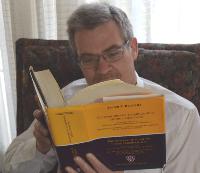| Páginas sobre el tema: [1 2 3] > | Poll: How do you keep track of the deadlines of the projects you are working on? Autor de la hebra: ProZ.com Staff
|
|---|
This forum topic is for the discussion of the poll question "How do you keep track of the deadlines of the projects you are working on?".
This poll was originally submitted by Helen Matthews
View the poll here
A forum topic will appear each time a new poll is run. For more ... See more This forum topic is for the discussion of the poll question "How do you keep track of the deadlines of the projects you are working on?".
This poll was originally submitted by Helen Matthews
View the poll here
A forum topic will appear each time a new poll is run. For more information, see: http://proz.com/topic/33629 ▲ Collapse
| | | |
Can't recommend them highly enough.
| | | | IP-Chemist
Local time: 23:13
inglés al alemán
+ ...
| Double-tracking | Apr 23, 2009 |
Tracking them on the computer but also as hard copy for security reasons, really recommended after some mysterious changes by the software itself.
| | | | Helen Matthews 
Reino Unido
Local time: 22:13
Miembro 2008
italiano al inglés
+ ...
Hi,
Thought I'd pick some of your brains to see if there are any good, efficient, reliable systems out there! Hope you don't mind, but always striving for improvement...
As I tend to work on a mixture of short and longer assignments, I'm currently just using a desktop diary to note the deadlines in... but somehow in this 'technological era' it just feels a bit wrong!
Any suggestions welcome... See more Hi,
Thought I'd pick some of your brains to see if there are any good, efficient, reliable systems out there! Hope you don't mind, but always striving for improvement...
As I tend to work on a mixture of short and longer assignments, I'm currently just using a desktop diary to note the deadlines in... but somehow in this 'technological era' it just feels a bit wrong!
Any suggestions welcome
Thanks all ▲ Collapse
| | |
|
|
|
Celine Gras 
Francia
Local time: 23:13
inglés al francés
+ ...
TO3000 made my life easier.
| | | | Reed James
Chile
Local time: 17:13
Miembro 2005
español al inglés
| Translation Office 3000 | Apr 23, 2009 |
I find this application more than adequate for my needs. I am able to enter the jobs and all other relevant information as soon as they come in. Then I can easily see what is due first and what is due later via the color coding. I can also add custom filters and fields to suit my needs.
Yes there is a learning curve. Yes I could do this with a pencil and paper or pen and whiteboard or an Excel sheet. However, what attracts me to TO3000 is that it becomes part of my workflow and I do... See more I find this application more than adequate for my needs. I am able to enter the jobs and all other relevant information as soon as they come in. Then I can easily see what is due first and what is due later via the color coding. I can also add custom filters and fields to suit my needs.
Yes there is a learning curve. Yes I could do this with a pencil and paper or pen and whiteboard or an Excel sheet. However, what attracts me to TO3000 is that it becomes part of my workflow and I don't even have to think about it. The developers have anticipated my needs and have even provided some functions that I wouldn't have thought of on my own. ▲ Collapse
| | | |
SDLX has a good function for this. So does Across. For other (all) projects, I just keep a special folder for PO's and other work-related emails.
I am not entirely satisfied with this system, though.
| | | | Steven Capsuto 
Estados Unidos
Local time: 17:13
Miembro 2004
español al inglés
+ ...
| Reuse envelopes that bills and junkmail arrive in | Apr 23, 2009 |
If I only have one or two projects pending, I'll remember the deadlines. If I have multiple projects, I write a chronological list of deadlines on the back of an envelope and prop it up on the sink. Low tech, but it works.
When the deadline passes, it goes into the recycling bin. (The envelope, not the sink.)
| | |
|
|
|
David Earl 
Estados Unidos
Local time: 15:13
alemán al inglés
| 75% Remember, 25% Email client... | Apr 23, 2009 |
Part of my method is simply to remember the due dates. As I work, I keep my statistics in an Excel spreadsheet, so I've always got my active contracts in front of me. However, part of it is also my workflow for handling email, which is part of the email client software.
All requests come in as email, so that eases that issue for me. My email client allows me to add status information to any message, as well as filter/move the messages to special folders for known clients (based on t... See more Part of my method is simply to remember the due dates. As I work, I keep my statistics in an Excel spreadsheet, so I've always got my active contracts in front of me. However, part of it is also my workflow for handling email, which is part of the email client software.
All requests come in as email, so that eases that issue for me. My email client allows me to add status information to any message, as well as filter/move the messages to special folders for known clients (based on their email address).
The client makes a request and the email is moved to their sub-folder and is left marked as "unread". When I respond to the request, I change its status to "Request" and when the customer confirms the contract, I change the status of the email to "Contract". The filtering system automatically puts those emails into special summary folders for me, so that I can look at one folder and see everything which has the status "Contract" (for example). Since the email contains the deadline, I just look at the emails in the "Contract" folder, if I feel uncertain. When the contract is done & the invoice has been sent, I set the status back to "Normal" and mark the email as "Read". It stays in the client's sub-folder, but automatically disappears from the "Contract" summary.
That might sound complicated to someone who isn't familiar with email filtering rules, but once a person learns how to create such rules, the system automates itself. For each new client, I create a sub-folder and a couple of rules to manage incoming and outgoing messages to their address(es). That might take 30? seconds, and done; they're in the system's workflow. If I need to refer back to something, I just go to the client-specific folder and use the search options. ▲ Collapse
| | | |
I use a spreadsheet, then I write it on my desktop diary (pencil and paper) and sometimes I even use the Outlook calendar. I don't want to take the risk of forgetting to turn in one translation.
I should really buy this program
Celine Gras wrote:
TO3000 made my life easier.
But in the meantime, at least I should go for this... Never thought of it, but it'd better. Definitely!
Charlie Bavington wrote:
Can't recommend them highly enough.
[Edited at 2009-04-23 14:55 GMT]
| | | | Angela Dickson (X) 
Reino Unido
Local time: 22:13
francés al inglés
+ ...
| Spreadsheet + email inbox | Apr 23, 2009 |
I use my invoicing spreadsheet - I enter jobs as they come in, and include the delivery date. Sometimes, as I am human, I fail to enter a job if times are busy, so periodically I check back in my work email inbox and look for anything with an attachment (easy in Thunderbird as they have paperclips next to them). This has saved my skin on a few occasions.
I like this method because at the end of the year I end up with a good set of records of jobs done and income generated for tax pu... See more I use my invoicing spreadsheet - I enter jobs as they come in, and include the delivery date. Sometimes, as I am human, I fail to enter a job if times are busy, so periodically I check back in my work email inbox and look for anything with an attachment (easy in Thunderbird as they have paperclips next to them). This has saved my skin on a few occasions.
I like this method because at the end of the year I end up with a good set of records of jobs done and income generated for tax purposes. ▲ Collapse
| | | | Nesrin 
Reino Unido
Local time: 22:13
inglés al árabe
+ ...
| Refer back to email correspondence with client? | Apr 23, 2009 |
Don't many of us do that? Well I do. That's a missing answer I believe.
Steven Capsuto wrote:
Reuse envelopes that bills and junkmail arrive in
Hehe
I use these for all sorts of things too, shopping lists, telephone numbers written in haste etc.
| | |
|
|
|
Jocelyne S 
Francia
Local time: 23:13
francés al inglés
+ ...
| I have a dream... | Apr 23, 2009 |
Like Helen, I use a diary and so far it's never let me down.
I do however have an idea of what I would like:
A programme into which I could insert all projects, lengths, and deadlines, which would then tell me how much more I could take on given the parametres I set myself (i.e. XXX words per hour, X hours worked per day/week, max. XXXX words per customer per day, etc.).
This super system would ideally be able to tell me at a glance how long I would need t... See more Like Helen, I use a diary and so far it's never let me down.
I do however have an idea of what I would like:
A programme into which I could insert all projects, lengths, and deadlines, which would then tell me how much more I could take on given the parametres I set myself (i.e. XXX words per hour, X hours worked per day/week, max. XXXX words per customer per day, etc.).
This super system would ideally be able to tell me at a glance how long I would need to quote for a 7 500 word document, for example (or a 65 000 word document), given my availability and set parametres. It would inform me that if I worked an extra hour on Tuesday and Wednesday, I would be able to fit in those 3000 words for Thursday at noon rather than Monday morning. It would also tell me that today I should spend X hours on customer A and Y hours on customers C, D, and F (and to put three hours aside to finish off customer E tomorrow morning). If something came up or if things were not going as planned, I would just readjust the details and the system would too (like a GPS when you miss a turn, I suppose).
I am of course able to handle this alone with my diary, but I often find myself doing mad maths - particularly in busy moments where I have several requests come in all at once - and I'm sure that a technological solution is possible, or maybe it already exists...
For now, I'll keep dreaming.
Best,
Jocelyne ▲ Collapse
| | | | | Thunderbird & Lightning | Apr 23, 2009 |
I keep track with my email client, Thunderbird (Mozilla), and its calendar extension Lightning. TB allows me to tag messages as they come in (To do, Invoice, Important etc) and then I can sort messages in a folder by tags, giving me a view of all emails (=projects) currently in line, all projects to be invoiced etc. I keep all work emails in a specific folder and once invoiced, I move all mails pertaining to that particular job into the client's folder for archiving.
Since projects ... See more I keep track with my email client, Thunderbird (Mozilla), and its calendar extension Lightning. TB allows me to tag messages as they come in (To do, Invoice, Important etc) and then I can sort messages in a folder by tags, giving me a view of all emails (=projects) currently in line, all projects to be invoiced etc. I keep all work emails in a specific folder and once invoiced, I move all mails pertaining to that particular job into the client's folder for archiving.
Since projects have different length and turnaround, I also make each one a task in Lightning, an addon that integrates completely with TB. When a job is confirmed, I simply make a new task, set a deadline and I can then see all my current jobs, ordered by deadline in the calendar pane of my email client. When the task is done, I tick the checkbox and the task disappears off the list (but is not deleted, so I have the option of showing all finished tasks as well).
That's really all I need. Since I always have my email client running throughout the day, it's easy to check. I also use Google calendar and Gmail, which both integrates completely with Thunderbird. No need to buy software when there's open source! ▲ Collapse
| | | | | Translation Office 3000 | Apr 23, 2009 |
I'm also a TO3000 convert. I can't recommend it enough. One of the best investments I've done.
Jocelyne, your dream application does sound fantastic.
| | | | | Páginas sobre el tema: [1 2 3] > | To report site rules violations or get help, contact a site moderator: You can also contact site staff by submitting a support request » Poll: How do you keep track of the deadlines of the projects you are working on? | Pastey | Your smart companion app
Pastey is an innovative desktop application that bridges the gap between human expertise and artificial intelligence. With intuitive keyboard shortcuts, Pastey transforms your source text into AI-powered draft translations.
Find out more » |
| | Protemos translation business management system | Create your account in minutes, and start working! 3-month trial for agencies, and free for freelancers!
The system lets you keep client/vendor database, with contacts and rates, manage projects and assign jobs to vendors, issue invoices, track payments, store and manage project files, generate business reports on turnover profit per client/manager etc.
More info » |
|
| | | | X Sign in to your ProZ.com account... | | | | | |