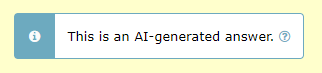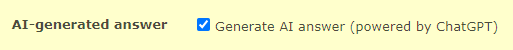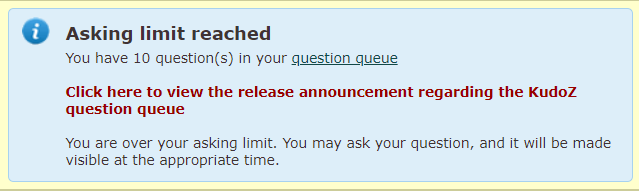ProZ.com frequently asked questionsTerminology/term help Main Main
1 - Terminology/term help 2 - KudoZ
2.1 - KudoZ: general 1.1 - ¿Qué es KudoZ? KudoZ es una red terminológica basada en la comunidad con dos áreas principales: "ayuda" KudoZ y "construcción de glosario" KudoZ. Ambas comparten bastantes elementos, aunque tienen objetivos diferenciados: 1.2 - Glossary of KudoZ terms
1.3 - ¿Cómo funciona la "ayuda" KudoZ? Una "transacción" KudoZ tiene tres etapas: 1.4 - ¿Para qué sirven los puntos KudoZ? Algunos clientes tienen en cuenta los puntos KudoZ al seleccionar traductores para ofrecer trabajos. El motivo es que si se busca un traductor experto, un miembro de ProZ.com que haya conseguido muchos puntos Kudoz contestando preguntas, especialmente en un campo determinado, puede ser un buen candidato. 1.5 - ¿Cómo se actualizan los puntos KudoZ? El total de puntos Kudoz que se muestra en todo el sitio se actualiza una vez al día, pero en algunas páginas se actualiza en tiempo real. Por ello, puede haber diferencias temporales, que desaparecen cada día cuando se actualizan los puntos en todo el sitio. 1.6 - Do I earn any KudoZ points by answering KudoZ questions? No. KudoZ points are only earned if one of your answer to any KudoZ question is selected by the asker or automatically by the system based on peer agreement. 1.7 - ¿Cuáles son las reglas para participar en KudoZ? Consulte el reglamento de KudoZ: Normas generales, Normas para preguntas y Normas para respuestas y comentarios de pares 1.8 - Can friends, family members or close associates participate in my KudoZ questions or answers? Participation in KudoZ questions, particularly using the peer comment system to "boost" an answer, or in asking and answering to gain KudoZ points, should not be carried out among the profiles of friends, family or close associates, in order to maintain a certain level of transparency in the KudoZ arena. In cases where interacting profiles are shown to be of this type, a mutual block may be applied to the profiles (this blocks the interaction between specific profiles only, not participation in KudoZ at large) to ensure fairness. 1.9 - ¿Qué debo hacer si alguien no respeta el reglamento KudoZ? Si observa que las reglas de KudoZ no se respetan debe informárselo al moderador del par de idiomas en cuestión. Encontrará la lista de moderadores aquí. 1.10 - ¿En qué se basan las categorías de KudoZ? Las preguntas en KudoZ pueden clasificarse usando una lista de campos que tiene unas 100 entradas. Esta lista fue creada estadísticamente con los campos introducidos como texto libre por los usuarios de ProZ.com, y es deliberadamente difusa. Por ejemplo, como alguien puede estar pensando en "auto" y otro miembro en "coches", la lista contiene ambas categorías. 1.11 - ¿Qué pasa si una pregunta de "ayuda" no recibe puntuación? Si no se cierra en un plazo de tres días una pregunta de "ayuda" que ha recibido alguna respuesta, se envía un correo-e a quien formuló la pregunta recordándole que debe atribuir los puntos. En caso de que la pregunta siga abierta después de cuatro recordatorios que se envían a lo largo de dos semanas, se intenta hacer una selección automática de la mejor respuesta. Un 'robot calificador' selecciona entre las respuestas según la cantidad neta de "coincidencias" de parte de colegas que haya recibido cada respuesta, del modo siguiente: 1.12 - Are askers able to close a question without awarding points? Yes. An asker may choose to do this when s/he has asked a question in error (misspelled term, etc.), when no answer was deemed helpful, when a better term was found elsewhere (and no answer was deemed helpful), or in other cases. 1.13 - How often do askers close questions without awarding points? Less than 5% of the time. 1.14 - ¿Dónde puedo encontrar una lista de mis preguntas y respuestas anteriores? Vaya a su página de perfil y haga clic sobre la pestaña "KudoZ". Los miembros también verán aquí la opción de forzar una actualización de sus puntos KudoZ. 1.15 - Can I see questions in language pairs not reported in my profile? Yes. You can see KudoZ questions in all language pairs by clicking on See more languages in the KudoZ questions page. 1.16 - ¿En qué casos se elimina una pregunta KudoZ? Existen alrededor de diez motivos posibles para eliminar una pregunta KudoZ. Para ver y comentar sobre estos motivos, lea este artículo. 1.17 - What information can I see about a KudoZ asker? If you move your mouse over the asker's picture in a KudoZ question you will see a mouse-over message similar to the one pictured below: 1.18 - ¿Para qué es el botón "Votar como PRO" o "Votar como no PRO"? En una pregunta de "ayuda" de KudoZ calificada como PRO, los participantes pueden votar para que la pregunta se califique como "no-PRO", y viceversa. Son necesarios tres votos de PRO o no-PRO para calificar una pregunta nuevamente. 1.19 - When posting my question I selected by mistake the wrong level (PRO, non-PRO). What can I do? You should submit a support request to have this issue addressed by staff. 1.20 - Creo que mi suma de puntos debería haber subido más hoy. Los miembros pueden obligar al sistema a actualizar en cualquier momento el total de puntos. Vaya a la página de su resumen de puntos Kudoz y haga clic en "Actualizar ahora el total de puntos". Para los usuarios registrados, las diferencias en el total de puntos quedarán actualizadas dentro de las 24 horas. 1.21 - Una de mis sumas de puntos KudoZ disminuyó. ¿Cómo es posible? Algunas de las sumas de puntos (totales, PRO, por campo o por periodo) pueden descender. El motivo puede ser: 1.22 - ¿Cómo puedo cambiar lo que aparece en el resumen de puntos KudoZ de mi página de perfil? En la página http://www.proz.com/pro/?show_mode=kudoz&sub_mode=summary los usuarios pueden optar por ocultar ciertos tipos de puntos KudoZ en el resumen. 1.23 - What do the "ok" and "no" under the the "Gloss" (glossary) column in my KudoZ activity section indicate?
1.24 - Tuve que crear un perfil nuevo. ¿Puedo traspasar mis puntos del perfil anterior? Si usted es miembro, el personal de asistencia puede hacerlo. Se fusionan no sólo los puntos, sino todo el historial de KudoZ (preguntas, comentarios, notas) y se deja de tener acceso al perfil antiguo. 1.25 - ¿Cómo puedo evitar que la función de búsqueda de términos en ProZ.com haga una transliteración de signos diacríticos y caracteres con tilde? En algunos casos, la función Buscar términos en ProZ.com puede transliterar signos diacríticos y caracteres con tilde. Por ejemplo, una búsqueda de "publica" podrá generar resultados que también contienen "pública"). Para desactivar esta característica, elija la opción "Con la frase exacta". 1.26 - How can I enter a discussion entry? To enter a discussion entry you should click on the "Post discussion" button. A form will show to allow you to post a title and the body of your entry. These fields are limited to 50 and 1200 characters respectively (there is a counter to tell you how many characters you have left for the main field). There is a preview option and buttons for submitting the entry and for canceling the operation. 1.27 - Sugiero que se haga pagar para participar en KudoZ. Así mejoraría la calidad. Actualmente no prevemos limitar el uso de KudoZ sólo a los miembros que pagan, ni requerir un pago extra a quienes deseen preguntar. No obstante, se pueden ajustar las preferencias para ver y recibir solo notificaciones de miembros. Además, al efectuar una pregunta se puede especificar la preferencia de que solo contesten los miembros. 1.28 - Are KudoZ questions indexed by search engines? Yes. As with the public forums, KudoZ questions are indexed by search engines. 1.29 - What do the time references next to the confidence level and in the peer section indicate? They indicate the time elapsed from the moment the question was asked until the other action "answer", "peer comment" took place. The times shown are measured in relation to moment the question was asked. 1.30 - Can the asker enter in the glossary a term different from the one suggested in the selected question? Yes. Points are (or should be) given to the most helpful answer, while the best possible term should be entered in the glossary, even if it was not suggested by the answerer who won the points. 1.31 - A user in my sub-community regularly posts bad answers and they are sometimes selected and I am concerned that the glossary will deteriorate. Many valuable colleagues are of the same opinion and several of them have abandoned KudoZ. What can be done? The system includes the "disagree" feature. If answers considered invalid receive several disagrees based on linguistic (not personal) comments, then the amount of "bad" answers is likely to be reduced. 1.32 - I was the first to provide the right answer to a KudoZ question and then other user provided the same answer adding few more explanations and received the points (instead of agreeing to my answer). Is this allowed? Askers have the right to select the answers they consider most helpful to their questions. 1.33 - How does the first validated answer mode work? Askers have the option of asking questions in "first validated answer" (FVA) mode. When the FVA option is selected, instead of multiple answers being submitted and the asker selecting the one that is most helpful, the goal is for one correct translation to be agreed upon by the answerer community. An FVA question is therefore considered closed as soon as one answer gets two net agrees (in top pairs, two net agrees must come from users who meet the criteria for the question). 1.34 - What are AI-generated KudoZ answers? AI-generated KudoZ answers are automatic answers generated by AI technology, in this case, by ChatGPT. This answers are marked as such within the answer itself. 1.35 - How are AI KudoZ answers generated? Most AI technology brings information back by means of prompts. Think of prompts like instructions you give to the AI. When you ask a question or tell it something, that's your prompt. In order to generate a KudoZ answer, we send ChatGPT three different prompts: one to get a proposed translation of the source term taking into account the information supplied by the asker (languages, fields, contect), one to obtain an explanation of the proposed translation that also includes sample sentences, and a last one to get confidence level information (i.e. to know how confident the AI feels about its proposed translation). Once this information is returned by the AI, a KudoZ answer is automatically built with it and posted together with the question (provided the asker has selected the AI-generated answer option). 1.36 - Who posts AI-generated answers? AI answers are generated and posted automatically when an askers select this option in the KudoZ question form: 1.37 - Are askers notified of AI-generated answers to their questions? No. For the time being, no email notification is sent for AI-generated answers. 1.38 - Can KudoZ participants peer grade AI-generated answers? Yes, KudoZ participants are encouraged to agree or disagree (or remain neutral) with AI-generated KudoZ answers. Peer grades will count in the case of automatic grading. Click here for details about automatic grading. 1.39 - Can KudoZ askers select AI-generated answers as the most helpful and award points to the AI? Yes, KudoZ askers can select an AI-generated answer as the most helpful one and award KudoZ points to the AI. These KudoZ points, however, will not be used to rank the AI profile in the directory. Click here to learn how KudoZ points count for directory ranking. 1.40 - Do KudoZ points “earned” by the AI count for directory ranking? No. KudoZ points awarded to the AI for KudoZ answers selected as the most helpful will not count for directory placement. 1.41 - What is the purpose of adding AI to KudoZ? The integration of AI into term help is thought as a supporting feature. If AI technology is available out there and language professionals are using it (in many different ways), why not include it in KudoZ and enable them to realize their full potential? ProZ.com provides tools and opportunities to its members. This is just another one of many. Click here to see a full list of membership benefits. 2.2 - Asking 2.1 - ¿Qué significa "ayuda terminológica" tal como se define en la regla http://www.proz.com/siterules/kudoz_general/1.1#1.1? Se pueden usar las preguntas de KudoZ para solicitar ayuda sobre términos o expresiones idiomáticas. 2.2 - What is the meaning of "one term is allowed per question" in KudoZ rule 2.1? Unless they share a root or are otherwise related, terms should be posted separately--an asker should not ask how to say "apple" and "banana" in the same question. This means that a question such as "flotsam/jetsam/derelict" in a context of maritime law would be not valid, since the terms are independent and should posted in three separate questions. On the other hand, "the flotsam and jetsam of the inner city" would be OK, as the terms flotsam and jetsam are related in a unit of meaning. Other examples of valid KudoZ questions are: "screen / screening" (they share a root), "Many levels in this game were heavily tuned for smoothness" (terms related as a unit of meaning in a particular context). 2.3 - ¿Hay un límite de preguntas que puedo hacer? Sí. El límite diario (computado por periodos de 24 horas seguidas) depende del tipo de membresía. Si usted no está registrado en ProZ.com, podrá hacer una (1) pregunta por día. Los usuarios registrados pueden plantear hasta cinco (5) preguntas, y los miembros (pagos) pueden enviar hasta quince (15) preguntas diarias. También existen límites semanales de 20 preguntas para los usuarios registrados y de 60 preguntas para los miembros (pagos). Quienes acumulen diez (10) preguntas sin puntuar que hayan recibido respuestas válidas y que permanezcan abiertas durante más de una semana no podrán publicar más preguntas. Por tanto, es preciso ir puntuando y cerrando las preguntas anteriores antes de publicar otras nuevas. 2.4 - What happens if I ask questions beyond the daily or weekly limits? When you ask questions beyond the limits corresponding to your membership status, these extra questions are added to the KudoZ question queue and they will be made visible automatically when enough time has elapsed for the question to be within asking limits. 2.5 - Suelo ir acumulando mis preguntas de terminología hasta el final de un proyecto. ¿Hay alguna manera de sortear el límite de preguntas diarias? Creemos que el límite de quince (15) preguntas por día debería ser suficiente para casi todo el mundo. Por ejemplo, repartiendo las preguntas en los dos últimos días de un trabajo, se pueden hacer hasta treinta (30) preguntas. Si usted es miembro (pago) del sitio y necesita más, puede pedir una exención temporal al personal de asistencia. 2.6 - Can I post a question in more than one language pair? It is not possible to post a single question in different language pairs. However, several questions in different language pairs may be posted for a single term. 2.7 - ¿Puedo hacer una pregunta KudoZ monolingüe? Sí, aunque no hay una sección específica dentro de KudoZ. Si desea hacer una pregunta para un solo idioma (por ejemplo, de inglés a inglés) vaya a "Preguntar" en la pestaña de KudoZ. En el formulario, haga clic en "Seleccionar más idiomas". Verá dos listas; seleccione el idioma que desee dos veces, lo que convertirá su pregunta en monolingüe. 2.8 - No estoy seguro si una pregunta debe ser clasificada como no-PRO o como PRO. ¿Cuál es la diferencia? Aunque a veces no sea posible establecer una línea divisoria clara, se han adoptado las siguientes definiciones para las dos clases de preguntas:
Al aplicar estas definiciones, olvídese de su propia experiencia y especialización. Piense si es probable o no que cualquier persona bilingüe elegida al azar pueda dar fácilmente una buena traducción del término o frase en cuestión, en el contexto dado. Si no lo es, se trata de una pregunta PRO. El artículo Howto proporciona detalles sobre este tema. 2.9 - What should I do if I don't have context to include in my KudoZ question? There is always some context to provide, such as information about the type of customer (an oil company? a plumber? a dentist? ), the type of document you are translating, the subject, etc. 2.10 - ¿Puedo añadir más información a mi pregunta? ¿Puedo editarla? Las preguntas no se pueden modificar, pero se pueden añadir notas. En la página de hacer preguntas hay un recuadro para ello. (Si ha perdido el rastro de una pregunta, encontrará el enlace necesario en la confirmación que ha recibido por correo electrónico.) 2.11 - Can KudoZ askers direct their questions to specific site users? Yes. When posting a KudoZ question, askers are given the option to restrict their KudoZ questions by 1) profile information (native language, language pair and field) and 2) membership status. If the asker selects the option "Only ProZ.com members may answer" when posting his/her question, the "Answer" button will not be visible to non-members and the following message will show to them: 2.12 - ¿Puedo enviar mi pregunta sólo a determinadas personas que conozco? Sí, si se es miembro (pago) de ProZ.com. 2.13 - ¿Por qué puede ser preferible hacer una pregunta sólo a ciertas personas? Muchos colegas que habitualmente visitan KudoZ ya conocen a los miembros de ProZ.com especializados en diversas áreas, y prefieren consultarlos directamente sobre determinados términos. Si lo hacen a través de KudoZ, el proceso será más sencillo, estará normalizado, y conducirá a un registro de las respuestas dadas que podrá ser consultado en el futuro. 2.14 - ¿Por qué puede ser preferible hacer una pregunta para que respondan sólo determinados tipos de miembros? A veces, quienes hacen una pregunta quieren recibir respuestas de ciertos grupos. Por ejemplo, de quienes tienen cierto idioma materno, de quienes trabajan en un campo dado o de alguna otra una clase de miembros de ProZ.com. Existen funciones que permiten seleccionar estas preferencias. 2.15 - Si planteo una pregunta privada, p. ej., sólo a uno de mis equipos, ¿podrán verla otras personas? ¿Aparecerá cuando se busque en los archivos? Los miembros pueden optar por mantener sus preguntas como privadas indefinidamente. Los usuarios registrados pueden optar por mantenerlas privadas durante un mes. Después de ese mes las preguntas serán públicas y entrarán en las búsquedas. 2.16 - I see a "squash" button under a KudoZ question I have posted, what does that mean? If you have posted a KudoZ term help question and it has not received an answer, you will have the option to "squash" or remove the question until it receives at least one answer. This allows users to remove mistakenly-posted questions without the assistance of a moderator or KudoZ editor. 2.17 - ¿Cómo puedo agradecer a los colegas que hayan dado una respuesta en KudoZ, antes de rehusar respuestas o atribuir puntos? Puede hacer clic sobre el nombre de la persona, y enviarle un mensaje de correo electrónico a través del perfil. 2.18 - ¿Cómo califico las respuestas a mi pregunta KudoZ? Para calificar las respuestas, haga clic en el enlace "Esta respuesta es la más útil" en el recuadro de la respuesta más útil. Se desplegará una ventana donde podrá atribuir los puntos KudoZ e introducir el término en cuestión en su glosario, en el Glosario Abierto KudoZ (KOG), o en ambos. 2.19 - I did not enter the term to the KOG at the time I graded my question, but I would like to enter it now. How can I do that? Simply click on the "gloss" button below the "Summary of answers provided" chart. 2.20 - Can I grade my question less than 24 hours after posting it? KudoZ rule 2.10 recommends that askers allow at least twenty-four (24) hours to pass before closing a question. 2.21 - Perdí el mensaje de confirmación con el enlace a mi pregunta. ¿Cómo hago ahora para atribuir los puntos? Si perdió el mensaje de correo-e con el enlace de confirmación de su pregunta KudoZ, puede conseguir una copia a través del servicio de asistencia en línea, o pidiendo a un moderador que le vuelvan a enviar el enlace a su dirección de correo electrónico. Cuando pida otro mensaje de correo-e de confirmación, indique la URL KudoZ de su pregunta. 2.22 - ¿Puedo atribuir puntos a más de una respuesta? No, sólo se puede seleccionar una respuesta como "más útil". Se evaluó la posibilidad de dividir los puntos entre las personas que respondieron, pero la idea se descartó debido al beneficio relativamente pequeño que se obtendría y considerando la dificultad de administrar esos puntos y los problemas que pudieran surgir de tratar de dividir cuatro puntos entre tres respuestas. Una directriz útil para los casos en los que no se puede eligir una respuesta es elegir la respuesta que resultó más útil. En el caso en el que dos respuestas o más fueran igualmente útiles se puede seleccionar la que se dio primero (para quienes dan respuestas, los resultados se equilibran a lo largo del tiempo) 2.23 - Cerré una pregunta sin haber seleccionado la mejor respuesta, ¿puedo volver a abrirla? Sí, debería pulsar el botón REABRIR. En caso de duda, envíe una solicitud de asistencia. 2.24 - ¿Cómo puedo cerrar una pregunta que hice en Kudoz que no recibió ninguna respuesta? En la página de su pregunta, haga clic en el botón "Calificar". Así pasará a la página siguiente: haga clic en el botón "Cerrar sin calificar". (Contribución de: Mikhail Kropotov) 2.25 - ¿Qué puedo hacer para dejar de recibir mensajes recordándome que debo cerrar y calificar preguntas? Cuando hay una pregunta abierta con alguna respuesta, se envían recordatorios a través de mensajes de correo electrónico después de 5, 7, 9 y 11 días. 2.26 - ¿Cuál es el criterio para el número de puntos (1-4) que debería atribuir a la respuesta seleccionada? Para decidir cuántos puntos adjudicar puede usar esta escala como referencia: 2.27 - Points were awarded to an answer to my question but I would like to select another answer instead. How can I un-grade my question? To un-grade a question you have asked in order to award the points to the answer you found most helpful, you will need to first obtain the agreement of the answerer to whom the points have been given. Both you and the answerer should express this agreement either to the assigned moderator(s), or via support request. 2.28 - I have included confidential information in a question. Can I have it removed? If you posted a KudoZ question that contains confidential information, please submit a support request, specifying the exact information you would like to have remove so that staff can remove this information for you. 2.3 - Answering 3.1 - No puedo ver una pregunta KudoZ. ¿Qué puedo hacer? Envíe la URL y una captura de pantalla al equipo de asistencia de ProZ.com. 3.2 - Cuando busco preguntas efectuadas sólo por miembros observo algo extraño. Con la función de "sólo miembros" (disponible debajo de "tipo de usuario que pregunta" en la página de la lista de KudoZ ) solo verá las preguntas efectuadas por quienes sean miembros de ProZ.com en el momento de efectuar la pregunta. El registro del tipo de usuario que pregunta es bastante reciente, por lo que el número de resultados será menor. Además, dado que existen diferentes tipos de membresía (completa, parcial), y que algunas llegarán a su fin próximamente, es posible que parezca que faltan parte de los datos. 3.3 - ¿Puedo responder a una pregunta si está cerrada y se han adjudicado los puntos? Una vez que adjudicaron puntos la pregunta está cerrada, pero puede responder de todas maneras. 3.4 - ¿Puedo modificar la respuesta que di a una pregunta KudoZ? No. Modificar una respuesta no sería justo para las otras personas que ya respondieron. Puede añadir un comentario a su respuesta. En algunos casos, la persona que responde puede ocultar una respuesta dada si la considera equivocada y publicar, en su lugar, la respuesta correcta. 3.5 - ¿Por qué aparece el botón "Ocultar respuesta" en mis respuestas? Puede ocultar sus propias respuestas. Es la manera de retirar su propuesta. 3.6 - ¿Cómo puedo restablecer una respuesta que oculté? Las respuestas, una vez ocultadas, no se pueden restablecer. Use la opción "Ocultar respuesta" sólo si quiere ocultarla de forma permanente. 3.7 - Si oculto mi respuesta y envío una nueva ¿se considera contra las reglas para responder? Al igual que en el caso de enviar más de una respuesta, se puede aceptar si se hace de manera ocasional. El ofrecer múltiples traducciones de manera sistemática, ya sea que se oculten las respuestas previas o no, va contra las reglas del sitio sobre respuestas en KudoZ. Ver las reglas para responder en KudoZ. 3.8 - Will my hidden answers be visible in my list of answers? You will always be able to see the answers you have hidden in your list of KudoZ answers. Other users will only see your hidden answers if you have hidden 10% or more of your total answers (but no less than 20 answers). 3.9 - What is the meaning of "no more than one answer per question" in KudoZ rule 3.1? Submitting an answer to a KudoZ question and then submitting one or more additional answers to the same question is discouraged (even if the original answer was hidden) and doing this in a systematic way is forbidden by the rules. Answerers can add as many comments as they want to their answers. Offering several terms together in the same answer (ANSWER1/ANSWER2/ANSWER3) is not forbidden, but discouraged, as it interferes with the glossary format. 3.10 - ¿Qué significa que en una pregunta aparezca como "Sin puntos"? Algunos usuarios consideran que atribuir puntos a una determinada pregunta puede desvirtuar el sentido de KudoZ. Por ello, al formular la pregunta pueden marcarla como "Sin puntos". No se podrá conseguir puntos KudoZ al contestar estas preguntas. 3.11 - Si contesto una pregunta "Sin puntos", ¿aparecerá en el historial de KudoZ de mi página de perfil? Sí. Las preguntas "Sin puntos"están marcadas con un color que indica esta circunstancia. 3.12 - Si contesto preguntas "Sin puntos", ¿puedo mejorar mi posición en la tabla de líderes de KudoZ o en el directorio de traductores de ProZ.com? No. Contestar preguntas "Sin puntos" sólo aporta beneficios indirectos (aprender, ayudar, relacionarse, etc.) . 3.13 - What does Confidence level show? Confidence level is the degree of certainty expressed by an answerer regarding his or her own answer. This information is provided by an answerer in the Kudoz Answer form. Confidence level is a required field and an answerer is suggested to select one of the 5 (five) possible confidence levels: 3.14 - I don't know the answer to a KudoZ question, but I have some information that could help the asker. Where should I post this information? If you cannot think of an appropriate answer to a KudoZ question, but you have information that may help the asker or other participants to come up with a good translation, make a reference post by clicking on "Post reference" and include such relevant information. 3.15 - I do not see the "Post reference" button in a KudoZ question. Why? Once you posted a Kudoz answer, you will not be able to post a reference. It is assumed that you put all the information in your Kudoz answer. This makes your answer a more useful resource, and ensures all the information is kept in one place. 3.16 - Under what conditions can an answerer use the discussion entries feature? Answerers can use the discussion entry to ask the asker for context information or to engage in linguistic discussions of some points of the question asked. In general, opinions on other answers should be provided in the peer grading interface while additional comments supporting their answers should be presented as comments in the answers themselves. Systematic use of the discussion entry to promote an answer provided will not be allowed. 3.17 - How can I avoid answering questions from askers who tend to close their questions without grading them? You can see how many questions an asker has closed without grading by mousing over their name in a KudoZ question they have asked. (There is also an option to filter out questions from certain askers in the lists of questions.) 3.18 - 2.4 - Peer commenting 4.1 - ¿Puedo usar la opción "coincido" en varias respuestas dadas a una misma pregunta? Sí. Le alentamos a que comente con "coincido" todas las respuestas que considere correctas, y con "discrepo" todas las que le parezca que no lo son. 4.2 - ¿Qué sucede cuando alguien discrepa sobre una respuesta? Discrepar sólo le indica al que preguntó que usted (y tal vez otras personas) no creen que la respuesta sea correcta, pero la persona que pregunta puede aceptar esta(s) sugerencia(s) como válidas o no según mejor le parezca. 4.3 - Escribí un comentario y quisiera contestar a la respuesta que me dieron. ¿Puedo hacerlo? No. Para evitar que las preguntas en KudoZ se desborden, no se permiten intercambios múltiples sobre una respuesta. Sólo es posible hacer un comentario a una respuesta, y recibir una contestación a ese comentario. Asegúrese de que que su explicación es clara y concisa, porque sólo puede hacerla una vez. (La opción de corregir comentarios y respuestas a los mismos solamente debe usarse para corregir errores de ortografía o de enlaces, o cambios similares.) 4.4 - Veo un enlace para "editar/eliminar" mi comentario. ¿Para qué es? El enlace para "editar/eliminar" le da la capacidad de editar su comentario. Recuerde que está ideado únicamente para corregir la ortografía, corregir enlaces inactivos o hacer cambios similares. 4.5 - Can I comment on an answerer's confidence level in my peer comment? No. Peer comments should be purely linguistic in nature (see KudoZ rule 3.5). Making comments or insinuations regarding an answerer's confidence level would not be in line with KudoZ rule 3.7. 2.5 - KudoZ editors 5.1 - Veo que algunos usuarios (que no son moderadores) reclasifican las preguntas de otras personas o las eliminan. ¿Cómo se seleccionan los miembros que pueden hacerlo? Los moderadores pueden invitar a miembros o usuarios registrados que tengan al menos 300 puntos KudoZ a que se familiaricen con las directrices para reclasificar preguntas o eliminarlas y a que realicen una pequeña prueba. Si la superan, tendrán el derecho a hacer tales cambios. 5.2 - Is site moderation one of the responsibilities of KudoZ editors? No. KudoZ editors are site users who have been given the right to perform some editing functions on KudoZ questions, namely the change or reversion of KudoZ question language pairs, the removal of questions if these are not in line with site rules or if they are duplicated, and the change of KudoZ question fields. 5.3 - Apareció una opción que me permite modificar las preguntas hechas por otros. ¿Por qué? Algunos usuarios que alcanzan un cierto número de puntos KudoZ (500) reciben una invitación para convertirse en editores KudoZ. Si aceptan y cumplen todos los requisitos, les aparecerán determinadas opciones para corregir preguntas hechas por otros. Cuando nota que una pregunta debería ser del español al inglés, pero aparece como del inglés al español, no lo dude y haga la corrección. 5.4 - I would like to apply to become a KudoZ editor. Can I? No, it is not possible to submit an application to become a KudoZ editor, an invitation has to be issued by a moderator or site staff. 5.5 - Can KudoZ editors reclassify a question form PRO into non-PRO and vice versa? No, KudoZ editors and moderators will have to vote like any other member for the change of status of questions (instead of forcing this change of status.) 5.6 - Does membership determine someone's eligibility to become a KudoZ editor? No, eligibility is not determined by membership status. 2.6 - KudoZ notifications 6.1 - No recibo ningún mensaje de correo electrónico de notificaciones de KudoZ. Si no recibe ninguna notificación de KudoZ (y nunca las recibió), compruebe la configuración en la página de su perfil. No recibirá notificaciones si: 6.2 - No recibo todas las notificaciones KudoZ que debería recibir. Las notificaciones por correo-e sobre las preguntas KudoZ se envían teniendo en cuenta el par de idiomas, el tema y el nivel de dificultad. Si no recibe la notificación de una pregunta, compruebe que los ajustes y preferencias en su perfil son los necesarios para esa pregunta. Si está seguro de que son los correctos, envíe una petición de asistencia, indicando la URL de una o varias preguntas KudoZ de las que hubiera debido recibir notificación. El personal de ProZ.com comprobará si su notificación fue enviada por los servidores de ProZ.com. (Si esto fuera así, tal vez exista un problema, o filtrado, en su ISP o en su computadora.) 6.3 - Recibo demasiadas notificaciones de KudoZ por correo electrónico. Para reducir el número de notificaciones KudoZ que recibe, seleccione menos campos y especialidades en sus Preferencias de notificaciones KudoZ. Para dejar de recibir todas las notificaciones, haga clic sobre 'No' en la primera pregunta del Panel de Control KudoZ. 6.4 - A veces recibo notificaciones de preguntas que no encuentro en el Sitio, y otras veces veo preguntas que no me han sido notificadas. Las preferencias de notificaciones y de visualización se ajustan por separado. Las preferencias de correo-e se ajustan en el Panel de Control (http://www.proz.com/dashboard) y las preferencias de visualización se ajustan en la página de listas KudoZ (http://www.proz.com/kudoz). 6.5 - ¿Qué es el resumen diario? Es un mensaje que contiene un compendio de las preguntas hechas durante un día y una lista de las respuestas dadas a ellas hasta el momento. 6.6 - ¿Cómo recibo notificaciones KudoZ de los miembros de mi equipo? Cualquier miembro de su equipo puede hacer una pregunta KudoZ privada a todo el equipo. Para recibir notificaciones de estas preguntas, sólo necesita tener activadas sus notificaciones, y que el par de idiomas en cuestión esté en su lista de pares de idiomas de trabajo o de interés. 6.7 - Can I track a particular KudoZ question? Yes. If you are a paying member you can track any KudoZ question. For each question you will see a track setting box in the left navigation column of the page which looks like this: 6.8 - How can I get notifications when a certain person asks a KudoZ question? In order to get a notification every time a certain registered user asks a KudoZ question you have to "flag" this asker as follows: 6.9 - I don't want notifications of a particular person's questions-- what can I do? If you become convinced that a certain member is not likely to ask questions that are of interest to you, you may opt to "filter" that member's questions (regardless of your notification settings.) 6.10 - How can I get notifications when a certain user posts a KudoZ answer or reference comment? In order to get a notification every time a certain registered user posts a KudoZ answer or reference comment you have get this user's authorization to track his/her answers. To do so: 6.11 - What are my options for the KudoZ tracking feature? There are three basic conditions that you can configure selecting My ProZ.com -> Dashboard in your top drop-down menu : 6.12 - A user asked for authorization to track my KudoZ answers. Why would someone want to do this? While the motives could be different for each user, two likely reasons to do so would be (a) to learn from someone who is good in a certain field of expertise or (b) to evaluate a translator for possible future collaborations. Remember that you can revoke the right to track your answers at any time. 6.13 - A site user would like to track my answers, what should I do? To work on your answer tracking options, select My ProZ.com -> Dashboard in your top drop-down menu : 6.14 - How can I be notified of KudoZ questions in other language pairs? To be notified of questions asked in language pairs you do not want to list as working language pairs in your profile, just report the language pairs in question as interest language pairs. 6.15 - I want to get Kudoz notifications for opposite language pairs to my working languages. First, indicate direct pairs as "working" and reverse pairs as "interest" in your Profile Updater . Then, use these parameters to set up notifications settings. 3 - Glossary-building KudoZ 3.1 - What is the purpose of the glossary-building KudoZ (GBK) questions? The primary purpose of this new question type is to enable the ProZ.com community to together find the best translation of a given term into a given language, and to incorporate the term and its translation into an authoritative glossary which will be made available openly under the Creative Commons "by" license ("CC-by"). 3.2 - How do glossary-building KudoZ (GBK) work? A glossary-building KudoZ (GBK) 'transaction' involves three steps: 3.3 - Who can participate in the glossary-building KudoZ (GBK) questions? Participation in a GBK question, including answering, posting references and grading, is limited during the first 72 hours to site users who (1) Have the corresponding field(s) of expertise among their "speciality" fields. (2) Have the corresponding language pair or the reverse pair among their working ones. (3) Are native in either source or target languages. 3.4 - Why is the participation limited in glossary-building KudoZ? The purpose of the glossary-building KudoZ is to coordinate the efforts of willing members of the ProZ.com community in building up an authoritative glossary of terms and their translations in many languages and fields. With a focus on the quality of the resulting glossary entries and ample time for submission and selection of answers, it was decided to limit participation to specialists in the field and language pair. 3.5 - Why are these limitations not applied to "help term" KudoZ as well? The main goal of "term help" KudoZ is to provide those in need of translation assistance with access to timely help. Therefore the access is open to allow the participation of anybody willing and able to help. The asker selects the most helpful among the responses received (and awards points for it). 3.6 - What are the additional fields of expertise? A GBK has a main field of expertise and may have one or more additional fields of expertise. These additional field are also included in the filter (notifications and access to the question). 3.7 - I added in my profile the specialty field needed to answer a GBK question but I still can't answer it. Users who adds a new "specialty" field of expertise to their profiles will not be provided access to GBK filtered by this particular field for 72 hours after implementing this change. This aims to preventing users from modifying their profiles in order to "follow" the specialties requested in the questions. 3.8 - How are GBK questions graded? At the end of the 72-hours submission phase (and periodically if the question entered in a selection phase) an 'auto-grading robot' makes its selection based on the net number of peer 'agrees' received by each answer, according to the following rules: 3.9 - The submission period for a GBK question has ended and the question is still open. Can I still submit a translation? Yes. Answers can be posted during the "working" period, or even after the question has been closed. 3.10 - Can I provide more than one answer as different options when answering a GBK question? Answerers in GBK can provide more than one answer to the same term, as this is the proper way to offer synonyms. In this case the example sentence(s) should include the term offered in each answer. 3.11 - Can I post more than one term in my answer to a GBK question? No. Even if you know two or more different terms to answer a GBK question you should provide only one of them in your answer, the one used in the example sentence(s). 3.12 - Is it OK to to answer a GBK question suggesting the same term already offered in another answer? Yes. A GBK answer includes a term, a definition and at least one example sentence. The term is only a part of the answer, and it could happen that the second answer offering the same term includes, for instance, a better definition. 3.13 - I want (or do not want) to receive notifications about GBK questions, what should I do? You should un-check (check) the option "Ignore glossary-building questions " and click on "Save settings" in the KudoZ dashboard. 3.14 - I want to receive only notifications about GBK questions, what should I do? You should select the option Asker type = "Glossary-building questions " in the KudoZ dashboard. 3.15 - How are the GBK questions created? "Glossary-building KudoZ concepts" are selected from current KudoZ entries or from other sources, and are edited to make sure they have the proper terms, definitions and examples of use. This is currently being done in English, but other languages could be added later. 3.16 - There is no "neutral" option in the peer comments. How can I leave a comment to the answerer? If you are allowed to provide a peer-comment, then you should be able to post a note to the answerer by using the link provided at the bottom of the answer. 3.17 - What is the "Glossary-building KudoZ questions" box displayed in the home page? Can I customize what I see there? Users who meet the criteria to answer GBK questions and have a minimum of 5 or 10 open questions available to answer (selectable) will be presented with a box displaying a randomly selected open question. 4 - Personal glossaries 4.1 - How do I create a glossary? To add a new glossary to the My glossaries section, just click on the plus sign () to the right of "My glossaries" and enter your chosen name, then, press "Enter" or click on the "Save" button to create your glossary. 4.2 - ¿Cómo agrego un término a un glosario? 1. Diríjase a suPerfil 4.3 - ¿Como cargo un glosario ya existente? Sólo se puede cargar un glosario en formato estándar de sólo texto. Documentos de Word, archivos RTF o cualquier otro formato que no sea sólo texto no funcionará. El tamaño máximo de archivo permitido es 2MB. Si tiene un archivo de glosario superior a 2MB debe dividirlo en archivos más pequeños. 4.4 - ¿Cómo modifico un glosario o un término existente? Observe que estas instrucciones se aplican sólo a los términos en sus glosarios personales. Los términos en el glosario del sitio KudoZ sólo pueden ser modificados por un moderador. Si desea sugerir un cambio para un término en el glosario del sitio puede comunicarse con el moderador adecuado a través de la lista de moderadores. 4.5 - How do I rename an existing glossary? Go to the Personal glossaries section and look for the glossary you want to update under the "My glossaries" header. 4.6 - Can I download my ProZ.com glossaries to my computer? Yes. You can download your glossaries as a simple CSV file. 4.7 - ¿Cómo paso un término de un glosario a otro? 1. Diríjase a su Perfil 4.8 - How can I merge my glossaries? You can use the "Move" function to merge your glossaries. If your glossaries are too large to move 50 terms at a time, you may download one and then import the file into another. 4.9 - How can I remove an existing glossary? To remove a glossary you have created, just click on the recycling bin button () to the right of the glossary. A confirmation box will appear to make sure you want to remove the glossary. 4.10 - Can I create a multilingual glossary? ProZ.com glossaries only support bilingual entries, but you can create entries in various language combinations within the same glossary. 4.11 - How can I send/receive glossaries through my profile? You can send and/or receive glossary files using the Send file tool in profiles. 5 - GlossPost 5.1 - ¿Qué es GlossPost? GlossPost es una base de datos en donde se pueden realizar búsquedas de enlaces a glosarios en Internet. Se compiló gracias a miembros de ProZ.com y del YahooGroup con el mismo nombre creado en febrero de 2000 por la traductora brasilera e intérprete de conferencias Maria Eugenia Farre. La base de datos la mantiene un grupo de moderadores voluntarios, sin embargo, cualquier miembro de ProZ.com puede realizar búsquedas en la base de datos o enviar nuevas URL de glosarios. 5.2 - ¿Cuáles son los objetivos de mantener un GlossPost en ProZ.com? Existen tres objetivos principales: 5.3 - ¿Cuáles son las posibilidades creadas por la colaboración entre GlossPost y ProZ.com? En resumen: la creación de una base de datos más amplia de URL de glosario, con direcciones en más de una combinación de idiomas, anotadas por traductores. Desde su creación, GlossPost atrajo en su mayor parte a traductores que se especializan en los idiomas occidentales. Dado que ProZ.com es una comunidad multilingüe con participantes activos a lo largo del espectro lingüístico, esperamos que los traductores de otros idiomas también se sientan obligados a añadir glosarios que usan en su trabajo diario para el beneficio de todos. 5.4 - ¿Cuántos enlaces de los archivos originales de GlossPost se incluyeron? En el lanzamiento, se inluyeron automáticamente aproximadamente 1 600 enlaces de los archivos. Esto no abarca la totalidad de la base de datos de GlossPost original, pero hay planes para importar más enlaces en el futuro, según lo permita el tiempo. 5.5 - ¿Los enlaces de la base de datos GlossPost de ProZ.com se revisarán para evitar las páginas inválidas y las URL repetidas? En nuestro nuevo hogar en ProZ.com, deseamos abordar todas las dudas y los temas que afectaron a los subscriptores de GlossPost en el pasado. Link rot es uno de ellos y no somos los únicos afectados. Las URL de GlossPost en ProZ.com se revisarán de manera periódica usando una función automatizada para asegurarse de que la base de datos permanezca tan actualizada como sea posible. Además, la modificación manual de las URL se hizo posible. Los enlaces pueden chequearse y marcarse como buenos o malos, hacerse invisibles o visibles para otros usarios por parte de los propios usuarios y también por los moderadores. Las entradas incompletas pueden complementarse con la información adicional de los usuarios. 5.6 - ¿Cuáles son las capacidades de búsqueda incluidas en la base de datos GlossPost de ProZ.com? Las capacidades de búsqueda se han mejorado de manera significativa. En la base de datos nueva, los usuarios podrán examinar las URL de los glosarios, buscar por palabras clave, combinación de idiomas, disciplina o categoría BSO. Por razones obvias, la habilidad de buscar por combinación de idiomas era uno de los pedidos más frecuentes recibidos de parte de los subscriptores de GlossPost. Una herramienta que posibilita los anuncios automatizados de URL de glosarios en las combinaciones de idiomas especificadas por los usuarios de ProZ.com también se está estudiando. 5.7 - ¿Cómo puedo contribuir con la expansión de esta base de datos de glosarios? Publicando las URL de los glosarios, diccionarios y otros recursos terminológicos que encuentre en Internet. 5.8 - ¿Cuál es el procedimiento de publicación? Puede encontrar el formulario de publicación aquí. 5.9 - ¿En que idioma debo publicar? El moderador de GlossPost sugiere y alienta a los usuarios a publicar en inglés. Sin embargo, nos damos cuenta de que esto no es siempre posible, debido a las consideraciones multiculturales. Los comentarios en otros idiomas se consideran válidos, pero, para el beneficio de todos y para los mejores resultados de búsqueda, trate de incluir al menos unas pocas palabras en inglés en el campo de palabras clave o brinde un título al glosario en inglés. 5.10 - Como usuario de ProZ.com ¿obtendré beneficios si publico glosarios? ¡Sí! Los miembros reciben 10 puntos browniz por cada URL publicada y 5 puntos browniz por cada entrada editada. Se reconocerán los nombres de la persona que publicó y del editor cuando se exhiban las URL. 5.11 - ¿Cómo puedo informar problemas o enviar sugerencias? Los comentarios siempre son bienvenidos. Puede enviar un mensaje de correo electrónico al centro de asistencia. 5.12 - ¿Qué sucederá con la lista GlossPost en Yahoogroups? La lista GlossPost en Yahoogroups eventualmente se desactivará y se reemplazará con el nuevo recurso en ProZ.com. Sin embargo, por el momento, continuará funcionando bajo la moderación de Maria Eugenia Farre. También se reenviarán algunos enlaces del GlossPost en Yps y del Foro de Recursos para Traductores al GlossPost en ProZ.com. Sin embargo, se alienta a los subscriptores de GlossPost y a los usuarios del Foro de Recursos para Traductores a publicar nuevos descubrimientos en el GlossPost de ProZ.com. 5.13 - ¿En dónde puedo obtener más información sobre la historia de GlossPost? Esta entrevista con la creadora de GlossPost Maria Eugenia Farre posee más información sobre la historia de esta lista. 6 - Wikiwords 6.1 - What is Wikiwords? Wikiwords is a collaborative project to create a dictionary of all terms in all languages with definitions and example sentences. More information about this initiative can be found here » 6.2 - How is Wikiwords affiliated with ProZ.com? Wikiwords was created and maintained by ProZ.com. However, active support for this service is no longer offered by ProZ.com staff. 6.3 - What should I do if I can't find a term in Wikiwords? If you can't find a term in Wikiwords, try using the ProZ.com term search or ask a KudoZ question. 7 - | Request help Site documentation The member services and support team  Jared  Lucia  Helen  Yana  Karen  Evelio  Hayjor Roca  Andrea  Naiara Solano  Joseph Oyange  Isabella Capuselli  Saint Machiste  Valentin Zaninelli  Laura Rucci  Erika Melchor  Charlotte Gathoni  Agostina Menghini  Tanya Quintery  Benedict Ouma |