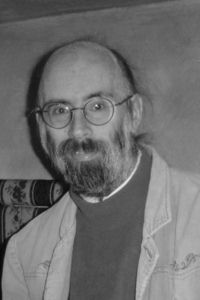How to "freeze" the page in Word? Thread poster: Juan Jacob
|
|---|
Juan Jacob 
Mexico
Local time: 17:22
French to Spanish
+ ...
I'll try to explain myself, and please do excuse my poor english writing.
When we write in Word, the page "goes up", and we have to "pull it down" in order to have to text we are writing more or less in the mid page, is it not?
I know it is possible to "freeze" the prompt wherever one wants... but I don't remember how. (Buh!)
Anybody?
And thanks.
[Editado a las 2006-09-18 16:45]
| | | | Eugenia Sánchez 
Argentina
Local time: 20:22
Member (2005)
French to Spanish
+ ...
| Menu Window - Split? | Sep 18, 2006 |
Try this in Word: menu Window - Split option. It allows you to divide the window in two separated parts, so you can "freeze" a part of your document at the top of the window to see it the whole time and you can, at the same time, continue working in the bottom part of the window. I hope this is the function you are looking for.
Sorry for my poor English.
Good luck!
| | | | Ara Mkrtchyan (X) 
Armenia
Local time: 03:22
English to Armenian
+ ...
| Freeze is in Excel | Sep 19, 2006 |
The function you mean, Juan, is in MS Excel, not Word. You select a row (horizontal) or a column (vertical) then you go to Window>Freeze Panes. MS Word, to the best of my knowledge, does not have this feature. Instead, you should try as Eugenia suggested.
Rgrds,
Ara Mkrtchyan
[Редактировалось 2006-09-19 07:12]
| | | | | Split window in both Word and Excel | Sep 19, 2006 |
You can split the window in both Excel and Word.
However, I am not sure that it answers the question, which I think is how to keep the text you are writing in the middle of the page - which I have no idea how to achieve.
Trevor
| | |
|
|
|
Juan Jacob 
Mexico
Local time: 17:22
French to Spanish
+ ...
TOPIC STARTER | That's it... | Sep 20, 2006 |
...thank you very much for your help.
(I was away a few days... didn't see your answers).
| | | | To report site rules violations or get help, contact a site moderator: You can also contact site staff by submitting a support request » How to "freeze" the page in Word? | Protemos translation business management system | Create your account in minutes, and start working! 3-month trial for agencies, and free for freelancers!
The system lets you keep client/vendor database, with contacts and rates, manage projects and assign jobs to vendors, issue invoices, track payments, store and manage project files, generate business reports on turnover profit per client/manager etc.
More info » |
| | Trados Studio 2022 Freelance | The leading translation software used by over 270,000 translators.
Designed with your feedback in mind, Trados Studio 2022 delivers an unrivalled, powerful desktop
and cloud solution, empowering you to work in the most efficient and cost-effective way.
More info » |
|
| | | | X Sign in to your ProZ.com account... | | | | | |