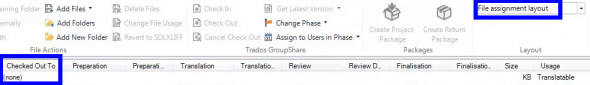I have an issue with GroupShare - Studio 2021 (ONLINE) Thread poster: Melisa Fernández Rosso
|
|---|
I work perfectly online with Trados Studio 2021, but when I finish translating the file in Groupshare and I want to deliver the file, I cannot click on "CHECK OUT" (LISTO PARA ENTREGAR in Spanish) because this option is not available, and I don't know why.
In other versions of Trados Studio the option in Spanish was PROTEGER (to deliver the file) and DESPROTEGER (to open the file in Groupshare).
I will appreciate any help or clue to solve this matter.
| | | |
Natalie 
Poland
Local time: 12:10
Member (2002)
English to Russian
+ ...
Moderator of this forum SITE LOCALIZER | When you finish your work... | Feb 18, 2021 |
...you need to click "Check in", not "Check out".
| | | |
| Not available | Feb 18, 2021 |
I use the Cat tool in Spanish. I mean, I cannot click on CHECK IN (LISTO PARA ENTREGAR in Spanish) because the option is blocked and I don't know why. Thank you
| | | |
Natalie 
Poland
Local time: 12:10
Member (2002)
English to Russian
+ ...
Moderator of this forum SITE LOCALIZER
you can simply send the ready sdlxliff to the PM and explain that you have these difficulties.
| | |
|
|
|
| Not a solution | Feb 18, 2021 |
I already did that. The problem is that is not just one project, but constant work, and I should not be bound to work outside GroupShare. There must be a solution, but on https://gateway.sdl.com/ I could not find it.
| | | |
expressisverbis
Portugal
Local time: 11:10
Member (2015)
English to Portuguese
+ ...
| Sometimes this works... | Feb 18, 2021 |
Have you tried to perform one of the following batch tasks before "Check out" the file/package?
Wordcount, Translation Count, Analyze Files, or Wordcount.
| | | |
Stepan Konev 
Russian Federation
Local time: 13:10
English to Russian
| Try to check out | Feb 18, 2021 |
If you cannot check in, try to check out again.
Go to File view, make sure that 'File assignment layout' is selected, and see what is there in the 'Checked Out To' column. If there is '(none)', it means that you opened the file without checkin... See more If you cannot check in, try to check out again.
Go to File view, make sure that 'File assignment layout' is selected, and see what is there in the 'Checked Out To' column. If there is '(none)', it means that you opened the file without checking it out.
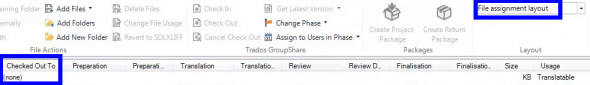
If there is a tick sign in the 'Name' column against your file and you can see your name in the 'Checked Out To' column, also try to change the phase by clicking the 'Change Phase' option and selecting the 'Review' item from the drop-down list.
[Edited at 2021-02-18 18:02 GMT] ▲ Collapse
| | | |
| Check in/Check out | Feb 18, 2021 |
Thank you both!
I think that Stepan is right: may be I have never clicked on "Check out". I have the app in Spanish, and it has changed a lot in the last versions.
| | |
|
|
|
Edurne Alvarez
United States
Local time: 06:10
Finnish to English
+ ...
| Starting project - any advice? | Jan 21, 2022 |
Hi!
I am having trouble with groupshare - how do you actually get a project to show as Started?
thank you!
| | | |
Marcos Romano 
Mexico
Local time: 04:10
Member (2006)
German to Spanish
+ ...
Hola Melissa, puedes probar esto: en la vista del archivo (no del proyecto) presiona el botón derecho del ratón y aparece la lista de funciones. Ahí encuentras "proteger" (entregar) y "desproteger" (aceptar el texto). Las funciones también vienen arriba en la cinta en Trados GroupShare.
Saludos desde México
Marcos
| | | |