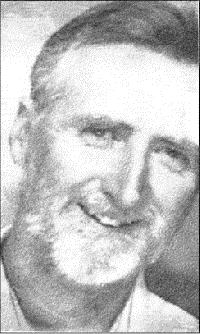MemoQ 2015 upgrade, status bar and Windows 2015? Thread poster: Spamalot
|
|---|
Spamalot
Austria
Local time: 13:35
Member (2009)
German to English
+ ...
Hi all,
I was wondering if there is anyone out there who has upgraded MemoQ to the 2015 version. It seems to have lost the very most of its status bar at the bottom of the screen in all views. Meaning the status bar does not show anything relevant like progress or the language variants etc. It now only shows the previous segment status. I cannot find any information about this at all.
Another question I have is if anyone has already upgraded to Windows 2015 and knows if MemoQ contin... See more Hi all,
I was wondering if there is anyone out there who has upgraded MemoQ to the 2015 version. It seems to have lost the very most of its status bar at the bottom of the screen in all views. Meaning the status bar does not show anything relevant like progress or the language variants etc. It now only shows the previous segment status. I cannot find any information about this at all.
Another question I have is if anyone has already upgraded to Windows 2015 and knows if MemoQ continues to work or if it needs to be reinstalled (trying to figure out how much time I will be spending).
Many thanks for any info you might have!
Best, spamalot ▲ Collapse
| | | |
spamalot wrote:
status bar does not show anything relevant like progress or the language variants etc. It now only shows the previous segment status. I cannot find any information about this at all.
Many thanks for any info you might have!
Best, spamalot
It's just a minor bug that will be fixed i the next build. Click on project home and then back into your translation and the status bar magically reappears
| | | | | Status bar still there! | Aug 6, 2015 |
Yes, I know what you mean. Sometimes the status bar appears empty, but appears again with the usual information when you restart memoQ. I haven't tested it in detail, but the status bar seems to disappear once for each project I had from memoQ 2014. Once it comes back for a project, it stays there, I think.
I quite like memoQ 2015 and the new layout with the ribbons for the different tasks.
As for Windows 10... I am afraid I cannot help there. No computer with Windows 1... See more Yes, I know what you mean. Sometimes the status bar appears empty, but appears again with the usual information when you restart memoQ. I haven't tested it in detail, but the status bar seems to disappear once for each project I had from memoQ 2014. Once it comes back for a project, it stays there, I think.
I quite like memoQ 2015 and the new layout with the ribbons for the different tasks.
As for Windows 10... I am afraid I cannot help there. No computer with Windows 10 yet. ▲ Collapse
| | | | Spamalot
Austria
Local time: 13:35
Member (2009)
German to English
+ ...
TOPIC STARTER
After clicking back and forth between the project view and the translation without getting the "magic" appearance of the normal status bar, I followed the instructions sent to me promptly by email upon my service ticket:
****Thank you for contacting us.
This is unfortunately a bug in our latest build. We are already aware of it, it will be fixed in the next build.
Until then, in case it is necessary you can revert your memoQ version to the previous build by downloading a... See more After clicking back and forth between the project view and the translation without getting the "magic" appearance of the normal status bar, I followed the instructions sent to me promptly by email upon my service ticket:
****Thank you for contacting us.
This is unfortunately a bug in our latest build. We are already aware of it, it will be fixed in the next build.
Until then, in case it is necessary you can revert your memoQ version to the previous build by downloading and simply installing this:
https://www.memoq.com/Kilgray/media/Download/memoQ-2015-Setup-05.exe
I hope this helped!*****
It did THANKS! THANKS! ▲ Collapse
| | |
|
|
|
| Six months later, still no status bar! | Mar 10, 2016 |
Well I have now upgraded faithfully all the way to the latest, 7.8.122, and the upgrade did indeed show me the status bar -- once! Since then, nada again.
Really irritating and surely with software which is now this mature, Kilgray can fix something which would seem so obvious? It's really a nuisance -- and may eventually be a dealbreaker on whether to re-license or switch to an alternative -- to have to constantly go back to the Project home page to see how far I am in a job. And ... See more Well I have now upgraded faithfully all the way to the latest, 7.8.122, and the upgrade did indeed show me the status bar -- once! Since then, nada again.
Really irritating and surely with software which is now this mature, Kilgray can fix something which would seem so obvious? It's really a nuisance -- and may eventually be a dealbreaker on whether to re-license or switch to an alternative -- to have to constantly go back to the Project home page to see how far I am in a job. And contrary to the advice given above, then clicking back into my actual translation still doesn't show the Status Bar. Grrrrr...... ▲ Collapse
| | | | Morten Narboe 
Norway
Local time: 13:35
English to Norwegian
+ ...
Hello from 2020 and memoQ 9.3! My status bar is gone and I need it back. Is there any way to make that happen?
| | | | To report site rules violations or get help, contact a site moderator: You can also contact site staff by submitting a support request » MemoQ 2015 upgrade, status bar and Windows 2015? | Wordfast Pro | Translation Memory Software for Any Platform
Exclusive discount for ProZ.com users!
Save over 13% when purchasing Wordfast Pro through ProZ.com. Wordfast is the world's #1 provider of platform-independent Translation Memory software. Consistently ranked the most user-friendly and highest value
Buy now! » |
| | CafeTran Espresso | You've never met a CAT tool this clever!
Translate faster & easier, using a sophisticated CAT tool built by a translator / developer.
Accept jobs from clients who use Trados, MemoQ, Wordfast & major CAT tools.
Download and start using CafeTran Espresso -- for free
Buy now! » |
|
| | | | X Sign in to your ProZ.com account... | | | | | |