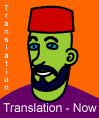Images in .pdf files: How can I edit them? Thread poster: ChristinaT
|
|---|
ChristinaT
Local time: 22:57
English to German
+ ...
Hello you technical wizards!
I am having a problem editing images in .pdf files. I received a huge document the other day, and wanted to edit it. I was able to copy the whole text into Word, or save it as a .rtf file. But upon doing so, I lost all the graphics that were in the document! So, I did the copy and paste thing with the graphics, placing them where they belong in the Word document, but now, I still cannot edit them.
How in the worl... See more Hello you technical wizards!
I am having a problem editing images in .pdf files. I received a huge document the other day, and wanted to edit it. I was able to copy the whole text into Word, or save it as a .rtf file. But upon doing so, I lost all the graphics that were in the document! So, I did the copy and paste thing with the graphics, placing them where they belong in the Word document, but now, I still cannot edit them.
How in the world can I edit thoses images? They include text that has to be translated...
Many, many thanks in advance for your help!
With best regards,
Christina
[ This Message was edited by:on2003-01-16 15:23] ▲ Collapse
| | | | Carlos Moreno 
Colombia
Local time: 15:57
English to Spanish
+ ...
| Use a graphics editor | Jan 16, 2003 |
The way to do it is to use a graphics editor. There are a great many of them. A very good one is Paint Shop Pro. It is as good as many other, higher-priced applications, and you can use it for free for a month.
You can get it at
http://www.jasc.com/
If you need tutorials... See more The way to do it is to use a graphics editor. There are a great many of them. A very good one is Paint Shop Pro. It is as good as many other, higher-priced applications, and you can use it for free for a month.
You can get it at
http://www.jasc.com/
If you need tutorials, you can get them at
http://www.psptips.com/
[ This Message was edited by:on2003-01-16 15:49] ▲ Collapse
| | | | Jeff Whittaker 
United States
Local time: 16:57
Member (2002)
Spanish to English
+ ...
I\'m sure someone will provide you with a better solution, but you can try this:
1) Go to the graphic image in Word and click on it. A black box should appear around the image.
2) Press Shift-Ctrl-F9 simultaneously.
3) A Box with the word PICTURE should appear.
4) Click the RIGHT mouse button anywhere inside the graphic image.
5) A menu should appear. Select the EDIT PICTURE option.
... See more I\'m sure someone will provide you with a better solution, but you can try this:
1) Go to the graphic image in Word and click on it. A black box should appear around the image.
2) Press Shift-Ctrl-F9 simultaneously.
3) A Box with the word PICTURE should appear.
4) Click the RIGHT mouse button anywhere inside the graphic image.
5) A menu should appear. Select the EDIT PICTURE option.
▲ Collapse
| | | | Arnaud HERVE 
France
Local time: 22:57
English to French
+ ...
... with my precedent colleagues.
I know it won\'t help, but I would like to add: all the agencies I work with provide me either with text for or in pdf, or if graphics then they provide them to me in the original format, because that\'s how the first designer arranged them (with layers) and that\'s how I should rearrange them. Or even they give me a bilingual table to fill, and the first designer will copy/paste.
Sorry for this slightly off-subject rema... See more ... with my precedent colleagues.
I know it won\'t help, but I would like to add: all the agencies I work with provide me either with text for or in pdf, or if graphics then they provide them to me in the original format, because that\'s how the first designer arranged them (with layers) and that\'s how I should rearrange them. Or even they give me a bilingual table to fill, and the first designer will copy/paste.
Sorry for this slightly off-subject remark. ▲ Collapse
| | |
|
|
|
Vincent MAELSTAF (X)
Local time: 22:57
English to French
| How did you do that? | Jan 16, 2003 |
Hello Christina,
I would be curious to know how you did copy and paste graphics from a PDF file.
Thanks.
Vincent
| | | | Carlos Moreno 
Colombia
Local time: 15:57
English to Spanish
+ ...
| Not always you have to edit the image | Jan 16, 2003 |
There\'s no need to edit the images in a job, depending on the arrangement between you and the agency/client. Many agencies ask only for a text file containing the text strings in the image, together with their translations. When you have (or want) to translate the image text strings, you have to use a paint-type program, even it is Microsoft Paint, which comes with your operating system, and is the most basic tool you can use.
| | | |
I love to work with Acrobat, and I have always found difficult (not to say impossible) to edit images in Word. Photoshop might be a good option but, depending on how the particular image is layered, you can also edit it directly on Acrobat. Of course, you must have the an Acrobat version that allows you to do this (I have 5.0 and it works just fine).
With the Text Select Tool selected, just control+click on the line you want to edit, and a text box will appear around the text. Sometim... See more I love to work with Acrobat, and I have always found difficult (not to say impossible) to edit images in Word. Photoshop might be a good option but, depending on how the particular image is layered, you can also edit it directly on Acrobat. Of course, you must have the an Acrobat version that allows you to do this (I have 5.0 and it works just fine).
With the Text Select Tool selected, just control+click on the line you want to edit, and a text box will appear around the text. Sometimes this is difficult to attain because there are so many layers in the image, but just keep on clicking, selecting, deleting and hitting ctrl+z whenever you delete something you didn\'t want to until you get it right. This is a good idea when the image isn\'t very complex or, on the contrary, when it is terribly complex (when editing in Photoshop would involve a lot of polishing after the translation has been done).
Try it out, anyway. It has a good chance to work, altough (I don\'t know why) sometimes it is impossible to edit directly on Acrobat. But if it works, it is a good time-saver. When you\'re finished, just copy the image and paste it where you want it to go.
Good luck!!! ▲ Collapse
| | | | | This is the best solution, direct and clean. I suggest the use of Acrobat by all means | Jan 16, 2003 |
Quote:
On 2003-01-16 17:33, Momichi wrote:
I love to work with Acrobat, and I have always found difficult (not to say impossible) to edit images in Word. Photoshop might be a good option but, depending on how the particular image is layered, you can also edit it directly on Acrobat. Of course, you must have the an Acrobat version that allows you to do this (I have 5.0 and it works just fine).
With the Text Select Tool se
... See more Quote:
On 2003-01-16 17:33, Momichi wrote:
I love to work with Acrobat, and I have always found difficult (not to say impossible) to edit images in Word. Photoshop might be a good option but, depending on how the particular image is layered, you can also edit it directly on Acrobat. Of course, you must have the an Acrobat version that allows you to do this (I have 5.0 and it works just fine).
With the Text Select Tool selected, just control+click on the line you want to edit, and a text box will appear around the text. Sometimes this is difficult to attain because there are so many layers in the image, but just keep on clicking, selecting, deleting and hitting ctrl+z whenever you delete something you didn\'t want to until you get it right. This is a good idea when the image isn\'t very complex or, on the contrary, when it is terribly complex (when editing in Photoshop would involve a lot of polishing after the translation has been done).
Try it out, anyway. It has a good chance to work, altough (I don\'t know why) sometimes it is impossible to edit directly on Acrobat. But if it works, it is a good time-saver. When you\'re finished, just copy the image and paste it where you want it to go.
Good luck!!!
▲ Collapse
| | |
|
|
|
ChristinaT
Local time: 22:57
English to German
+ ...
TOPIC STARTER | Acrobat 5.0 to edit .pdf files | Jan 22, 2003 |
Hello there, dear colleagues!
Many thanks for all your replys! I just wanted to inform you, that I have actually been able to solve the problem.
And I couldn\'t agree more with you, Gabriela (thanks for your eMail reply - I will get back to you) and Francisco. Acrobat 5.0 is really the only way to edit .pdf\'s.
The problem in my case was, that the former translator of the project used a Print to PDF program to transform a Word document into a .pd... See more Hello there, dear colleagues!
Many thanks for all your replys! I just wanted to inform you, that I have actually been able to solve the problem.
And I couldn\'t agree more with you, Gabriela (thanks for your eMail reply - I will get back to you) and Francisco. Acrobat 5.0 is really the only way to edit .pdf\'s.
The problem in my case was, that the former translator of the project used a Print to PDF program to transform a Word document into a .pdf file. Good idea? No. That program just makes an image of the .pdf file, which cannot be edited later on. You could just as well print it on a piece of paper, and be surprised that the client, and the following translator are angry because the document, which was supposed to be a .pdf file, is suddenly a hard copy...grrr
How I solved the problem? I bought Acrobat 5.0, asked the client for the original document, and voila! Suddenly things were working.
Of course, the client was ...angry... because things took so long, the whole project went back to the original translator, who had to type it all up again as a decent .pdf file, and finally, I was also able to work on the project. Nearly two weeks overdue.
What I have learned out of this experience? Several things:
a) As a freelance translator, I will not accept projects that exceed my competencies. Till now, I have always made sure I do not accept projects that are above my level of expertise. From now on, I will not accept projects (and I hope fellow freelancers do the same) that I simply cannot handle, because I do not have the proper equipment.
b) That said, I have learned that it is a must, even for a translator, to keep yourself up-to-date on technical know-how, the do\'s and dont\'s of the internet, and the latest document editing programs, to put it plainly. Microsoft Word just does not fit the needs of all potential clients out there. And that is something even translators, being a halfways journalistic field of work, have to adjust to.
c) If the client is unhappy, for whatever reason, it is my job to correct it. I cannot try to work my way out of a situation, nor can I call the client in between saying I need a day off. I cannot allow myself to send snotty eMails to clients, no matter how frustrated I am. This may sound silly, but I have just experienced it myself - and Lordy, it opened my eyes on how I should never, ever act towards a client.
d) I\'ve learned that I have a lot more to learn about the translating business, but that is a good sign. We should all keep our eyes open, and be aware of how we act in our profession.
And finally: e) It is great to be able to rely on such a large group of qualified professionals. If I have questions, I would come to you again..and again..and again...That is something I have learned as well!
So, thank you all for listening, and for your advice! Till next time!
With best regards from Germany,
Christina ▲ Collapse
| | | | To report site rules violations or get help, contact a site moderator: You can also contact site staff by submitting a support request » Images in .pdf files: How can I edit them? | Trados Studio 2022 Freelance | The leading translation software used by over 270,000 translators.
Designed with your feedback in mind, Trados Studio 2022 delivers an unrivalled, powerful desktop
and cloud solution, empowering you to work in the most efficient and cost-effective way.
More info » |
| | CafeTran Espresso | You've never met a CAT tool this clever!
Translate faster & easier, using a sophisticated CAT tool built by a translator / developer.
Accept jobs from clients who use Trados, MemoQ, Wordfast & major CAT tools.
Download and start using CafeTran Espresso -- for free
Buy now! » |
|
| | | | X Sign in to your ProZ.com account... | | | | | |