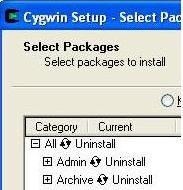How to split a pdf (scanned) file Thread poster: Momoka (X)
|
|---|
Momoka (X) 
Local time: 00:11
Japanese to Spanish
+ ...
Hello, all!
I have a 70-page-scanned file (pdf format) to work on and would like to split it to work on it in parts. Is there some way to do this?
Must mention that I found solutions only for not-scanned pdfs and other file formats in the forums.
I have already tried copying parts of the document from pdf to word using the "Snapshot tool" of Adobe Reader (this is how it reads in Japanese; I'm not sure the correct term used in the English ver... See more Hello, all!
I have a 70-page-scanned file (pdf format) to work on and would like to split it to work on it in parts. Is there some way to do this?
Must mention that I found solutions only for not-scanned pdfs and other file formats in the forums.
I have already tried copying parts of the document from pdf to word using the "Snapshot tool" of Adobe Reader (this is how it reads in Japanese; I'm not sure the correct term used in the English version), but it seems this can be done only with one page at a time and that would be rather time consuming...doing 70 pages one by one...
Any suggestions or hints?
Thanks in advance for any help.
Diana
[Edited at 2007-01-17 00:14]
[Edited at 2007-01-17 00:15] ▲ Collapse
| | | | | Maybe don't split it at all | Jan 17, 2007 |
What I do sometimes - I open at the same time Word and Acrobat Reader resize each of them to half of a screen (usually Word on top but it is subjective) and translate....
| | | | | | Momoka (X) 
Local time: 00:11
Japanese to Spanish
+ ...
TOPIC STARTER
Thanks, Stanislaw, for the quick response.
I do what you recommend when working with rather short files (up to 10 pages), but this is a document in three chapters that I'm planning to convert to Word by chapter to translate and deliver each chapter apart (as agreed with the client).
I can convert the whole document and divide it later, but it will be more convenient for me to have the document divided from the start.
Thanks again, and looking forward to ... See more Thanks, Stanislaw, for the quick response.
I do what you recommend when working with rather short files (up to 10 pages), but this is a document in three chapters that I'm planning to convert to Word by chapter to translate and deliver each chapter apart (as agreed with the client).
I can convert the whole document and divide it later, but it will be more convenient for me to have the document divided from the start.
Thanks again, and looking forward to more suggestions! ▲ Collapse
| | |
|
|
|
Şadan Öz 
Türkiye
Local time: 18:11
English to Turkish
| You should have a program | Jan 17, 2007 |
If you will frequently need to divide, excerpt from a PDF file, you may prefer to buy an Acrobat Standard (or Professional) version or any other related third-party software like PDF Transformer (http://www.abbyy.com).
Actually Acrobat Reader doesn't allow these processes on PDF files. I suggest that you visit and compare the versions (and of course, t... See more If you will frequently need to divide, excerpt from a PDF file, you may prefer to buy an Acrobat Standard (or Professional) version or any other related third-party software like PDF Transformer (http://www.abbyy.com).
Actually Acrobat Reader doesn't allow these processes on PDF files. I suggest that you visit and compare the versions (and of course, their prices): http://www.adobe.com/products/acrobat/index.html ▲ Collapse
| | | | Rahi Moosavi 
Canada
Local time: 11:11
Member (2004)
English to Persian (Farsi)
+ ...
| Divide or text extract? | Jan 17, 2007 |
Hi
If you want to divide the PDF file and create smaller PDF files with less pages, you should use the "extract pages" tool in full versions of Adobe Acrobat.
If you want to extract text from your PDF (provided that the copy/scan quality is good) and export the English text into MS-Word for instance, you could use OCR software. My OCR of choice is 'ABBYY Finereader' http://www.abbyy.com/... See more Hi
If you want to divide the PDF file and create smaller PDF files with less pages, you should use the "extract pages" tool in full versions of Adobe Acrobat.
If you want to extract text from your PDF (provided that the copy/scan quality is good) and export the English text into MS-Word for instance, you could use OCR software. My OCR of choice is 'ABBYY Finereader' http://www.abbyy.com/
Hope this helps.
Best
rahi ▲ Collapse
| | | | Robert Tucker (X)
United Kingdom
Local time: 16:11
German to English
+ ...
will split .pdf files into individual pages and merge together specified single .pdf pages into one .pdf.
It's free, but you will need to have Java installed.
www.pdfsam.org
Previously posted this information at:
www.proz.com/post/481352
| | | | Ladislav Filo (X) 
Slovakia
Local time: 17:11
English to Slovak
+ ...
Use PDF Transformer or ABBYY Fine Reader from www.abbyy.com and you'll get Word file for working on.
| | |
|
|
|
Momoka (X) 
Local time: 00:11
Japanese to Spanish
+ ...
TOPIC STARTER | First divide, then convert | Jan 17, 2007 |
Thank you all for your replies.
I just wanted to know if dividing the pdf scanned file was possible. If so, I wanted to divide it first and then convert it by parts.
So converting is not the problem; dividing is. But it seems I'll need extra software to do that.
Will give it a thought.
Thanks again!
| | | | Marlou Franken 
Netherlands
Local time: 17:11
Member (2006)
English to Dutch
+ ...
| split PDF with Acrobat? | Jan 17, 2007 |
Did I understand it well, that Acrobat can split PDF scan files?
[Edited at 2007-01-17 12:39]
| | | |
Marlou Franken wrote:
Did I understand it well, that Acrobat can split PDF scan files?
[Edited at 2007-01-17 12:39]
scanned pages may be likened to images in one photograph and may not be split right with the present features of adobe.
| | | | Brandis (X)
Local time: 17:11
English to German
+ ...
| try ARts split & Merge tool | Jan 19, 2007 |
Hi! it is a program but functions like a plug-in. We had this discussion a couple of years back and one of the experienced moderators gave me the tip. Since then this was the best solution I could go for. Advantages of this tool are you can define the size of the batch in number of pages and when the good work is done, you can convert all the batch files back to .pdf and merge them into one file. Smaller files generally are easier to process into OCR, because they do not take up somuch of memory... See more Hi! it is a program but functions like a plug-in. We had this discussion a couple of years back and one of the experienced moderators gave me the tip. Since then this was the best solution I could go for. Advantages of this tool are you can define the size of the batch in number of pages and when the good work is done, you can convert all the batch files back to .pdf and merge them into one file. Smaller files generally are easier to process into OCR, because they do not take up somuch of memory, this is also another advantage, why one should split files into equal parts, before processing. Best Brandis
[Edited at 2007-01-19 18:41] ▲ Collapse
| | |
|
|
|
gfichter 
United States
Local time: 11:11
English
+ ...
| Using full Acrobat... | Jan 25, 2007 |
The Document menu lets you add, delete, insert pages. Some combination of those will let you start with many pages and create a single page or a group of pages.
I usually delete all but the page(s) I want, then save with a new file name.
But you need to have the full Acrobat for this, not just Reader.
| | | | tlmurray (X)
Local time: 11:11
English
| Depends on your meaning.... | Jan 29, 2007 |
franksf wrote:
scanned pages may be likened to images in one photograph and may not be split right with the present features of adobe.
If you are talking about splitting between distinct pages -- like splitting a 70-page doc into seven 10-page files, yes, it can, using the Extract feature (full Acrobat), even if those pages are images. If you are trying to split a single page into pieces ... umm, well, strictly speaking you can using the crop feature, but for the most part, you cannot.
Just wanted to make sure this was clear to the original poster.
[Edited at 2007-01-29 01:35]
| | | | Momoka (X) 
Local time: 00:11
Japanese to Spanish
+ ...
TOPIC STARTER | For those who have contributed to this thread... | Jan 29, 2007 |
Thank you all.
I decided to convert the whole document by parts, instead of trying to divide it first.
I already have an OCR software, so this will be the quickest way for me.
Anyway, when I have time will take a look at the options you've given me, since I might need them again some day.
Regards,
Diana
| | | | To report site rules violations or get help, contact a site moderator: You can also contact site staff by submitting a support request » How to split a pdf (scanned) file | Anycount & Translation Office 3000 | Translation Office 3000
Translation Office 3000 is an advanced accounting tool for freelance translators and small agencies. TO3000 easily and seamlessly integrates with the business life of professional freelance translators.
More info » |
| | Trados Business Manager Lite | Create customer quotes and invoices from within Trados Studio
Trados Business Manager Lite helps to simplify and speed up some of the daily tasks, such as invoicing and reporting, associated with running your freelance translation business.
More info » |
|
| | | | X Sign in to your ProZ.com account... | | | | | |