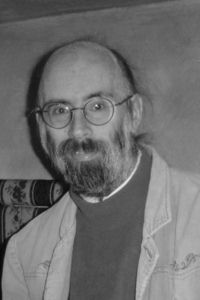Wi-Fi no longer working (except using a long work-around) Thread poster: Timothy Barton
|
|---|
My computer no longer connects to my WiFi Internet connection when I boot up. If I check the wireless networks, I find that the computer is not picking any up. I normally pick up two other networks, in addition to my own. If I connect the cable to the back of the wireless router, it fails to connect it. If I then turn off my computer, reset my router, and reboot my computer, it connects both through the wire and via WiFi. I can then disconnect the wire, and the wireless network works fine. ... See more My computer no longer connects to my WiFi Internet connection when I boot up. If I check the wireless networks, I find that the computer is not picking any up. I normally pick up two other networks, in addition to my own. If I connect the cable to the back of the wireless router, it fails to connect it. If I then turn off my computer, reset my router, and reboot my computer, it connects both through the wire and via WiFi. I can then disconnect the wire, and the wireless network works fine. What is strange, is that after doing this, my computer also detects the other networks (presumably belonging to neighbours) it usually picks up. Why should what I have done affect the alien networks I pick up?
When I turn my computer off, the next time I turn it on I have the same problem. I have done a couple of changes to my computer recently, one being to add a memory card, and another being to add a second screen. But I don't see how any of these should affect my Internet connection. Indeed, even if I tried turning my computer on without it being connected to the second screen, it still fails to pick up any wireless networks. I can't think of any logical explanation for this, and so I really don't know where to start insulting the problem out. Please help! ▲ Collapse
| | | | | any new wireless hardware? | Oct 5, 2006 |
Have you installed any wireless hardware recently?
I lost my connection to WiFi when I added a new wireless mouse to my laptop. I could still see the list of the wireless networks in my area, but could not connect to any of them. Then I did some reading on the Internet about wireless equipment and found out that if you have more than one wireless device then they may not work well together. I disconnected the mouse and that was it.
[Edited at 2006-10-05 19:26]
| | | | Timothy Barton
Local time: 23:31
French to English
+ ...
TOPIC STARTER | Wireless equipment | Oct 5, 2006 |
Natalia Potashnik wrote:
Have you installed any wireless hardware recently?
I lost my connection to WiFi when I added a new wireless mouse to my laptop. I could still see the list of the wireless networks in my area, but could not connect to any of them. Then I did some reading on the Internet about wireless equipment and found out that if you have more than one wireless device then they may not work well together. I disconnected the mouse and that was it.
[Edited at 2006-10-05 19:26]
I do have a wireless mouse, but I've had it for ages and never had any problems. I thought that maybe my recently installed a second monitor could be interfering, but I've tried connecting for in the other room, right next to the wireless router, and it still didn't work. And if the problem were down to interference, that wouldn't explain why I am able to connect after connecting the ethernet wire, rebooting, then removing the ethernet wire.
| | | |
Hi,
If you have installed new hardware then there must have been some software changes to get them to work - and one of these may have effected your wi-fi kit. Have you tried reinstalling your wi-fi software?
Trevor
| | |
|
|
|
Timothy Barton
Local time: 23:31
French to English
+ ...
TOPIC STARTER | Came with the computer | Oct 6, 2006 |
Trevor Butcher wrote:
Hi,
If you have installed new hardware then there must have been some software changes to get them to work - and one of these may have effected your wi-fi kit. Have you tried reinstalling your wi-fi software?
Trevor
The Wi-Fi came with the computer, but I guess there must be some software on one of the CDs that came with the computer, so I'll give it a try. I've got a deadline for today though, so now I've connected via the work-around I'm going to get this job done, and I'll give what you suggest a try tomorrow.
| | | | | Try this and provide some more information, please. | Oct 9, 2006 |
Hi Timothy:
first of all you need to find out whether your computer causes the problem or your router. So next time you'd either leave the computer on and reboot the rooter or you reboot the computer and leave the router on.
If your workaround only works after a reboot of computer AND router, troubleshooting will be very difficult.
If the computer causes the problem AND if it's a Windows PC with XP then you should follow Microsoft's information on how to t... See more Hi Timothy:
first of all you need to find out whether your computer causes the problem or your router. So next time you'd either leave the computer on and reboot the rooter or you reboot the computer and leave the router on.
If your workaround only works after a reboot of computer AND router, troubleshooting will be very difficult.
If the computer causes the problem AND if it's a Windows PC with XP then you should follow Microsoft's information on how to troubleshoot wireless network connections (http://support.microsoft.com/kb/870702/EN-US/).
From your description it is highly likely that the computer causes the problem, as the two access points you normally see should be visible even if your router doesn't work properly.
If you're using a different operating system, please tell us which one. If you're using a Mac, try to find information on troubleshooting wireless connections with a Mac.
If the wireless router causes the problem, we'd need some more information on make and model and firmware installed.
Best,
mp ▲ Collapse
| | | | To report site rules violations or get help, contact a site moderator: You can also contact site staff by submitting a support request » Wi-Fi no longer working (except using a long work-around) | CafeTran Espresso | You've never met a CAT tool this clever!
Translate faster & easier, using a sophisticated CAT tool built by a translator / developer.
Accept jobs from clients who use Trados, MemoQ, Wordfast & major CAT tools.
Download and start using CafeTran Espresso -- for free
Buy now! » |
| | Anycount & Translation Office 3000 | Translation Office 3000
Translation Office 3000 is an advanced accounting tool for freelance translators and small agencies. TO3000 easily and seamlessly integrates with the business life of professional freelance translators.
More info » |
|
| | | | X Sign in to your ProZ.com account... | | | | | |