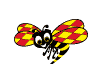Internet image quality suddenly gone bad Thread poster: Ines Burrell
|
|---|
Ines Burrell 
United Kingdom
Local time: 10:40
Member (2004)
English to Latvian
+ ...
On of the reasons why I love my laptop (appart from the obvious fact that I can work in bed or in the garden) has alway been the amazing picture quality, especially when surfing the net. However three days ago I noticed that most images suddenly have gone grainy, including some texts which seem to use images (suddenly because one day I opened laptop and images were instantly grainy).
I have tried three different Internet browsers (IE, Mozilla and Firefox) and results are the same. However... See more On of the reasons why I love my laptop (appart from the obvious fact that I can work in bed or in the garden) has alway been the amazing picture quality, especially when surfing the net. However three days ago I noticed that most images suddenly have gone grainy, including some texts which seem to use images (suddenly because one day I opened laptop and images were instantly grainy).
I have tried three different Internet browsers (IE, Mozilla and Firefox) and results are the same. However when I check the photos I have saved in muy laptop, the quality is as it has always been - splendid.
So it seems that only Internet images have been affected. I have not made any changes to any settings at all.
Has anybody ever had a problem like this? Does this ring a bell? Any suggestions?
Cheers,
Ines ▲ Collapse
| | | | | Screen resolution? | Sep 1, 2006 |
Perhaps your screen resolution has been changed? LCDs have a native resolution (the resolution that they are designed to run at) and if you change that, it can result in a less-than-crisp display.
For example, my 17" monitor at work has a native resolution of 1280*1024. I can change that to other resolutions, such as 800*600, which will change the size of everything on my screen. On so doing, the monitor uses interpolation to scale the image up, which results in a loss of image qua... See more Perhaps your screen resolution has been changed? LCDs have a native resolution (the resolution that they are designed to run at) and if you change that, it can result in a less-than-crisp display.
For example, my 17" monitor at work has a native resolution of 1280*1024. I can change that to other resolutions, such as 800*600, which will change the size of everything on my screen. On so doing, the monitor uses interpolation to scale the image up, which results in a loss of image quality.
If it's only happening when browsing the web and not when viewing your own photos, then perhaps it isn't related to the resolution. If it were the resolution, it would affect everything.
You could also check your refresh rate.
To change your resolution on Windows XP:
– Right-click on your desktop and choose properties.
– Choose settings (the right-most tab - may be something else and I can't check as I'm on French Windows and have Paramètres)
Your screen resolution can be changed using the slider.
To check the refresh rate, as before and then:
– Click the Advanced button
– Go to the Screen (Display?) tab
– Check the box to hide the modes that your monitor can't use and then select the highest value from the drop-down menu
Apologies if this is no more than an egg-sucking lesson.
Alan ▲ Collapse
| | | | Ines Burrell 
United Kingdom
Local time: 10:40
Member (2004)
English to Latvian
+ ...
TOPIC STARTER | Nope, does not work | Sep 1, 2006 |
But thanks for trying!
| | | | To report site rules violations or get help, contact a site moderator: You can also contact site staff by submitting a support request » Internet image quality suddenly gone bad | Protemos translation business management system | Create your account in minutes, and start working! 3-month trial for agencies, and free for freelancers!
The system lets you keep client/vendor database, with contacts and rates, manage projects and assign jobs to vendors, issue invoices, track payments, store and manage project files, generate business reports on turnover profit per client/manager etc.
More info » |
| | Anycount & Translation Office 3000 | Translation Office 3000
Translation Office 3000 is an advanced accounting tool for freelance translators and small agencies. TO3000 easily and seamlessly integrates with the business life of professional freelance translators.
More info » |
|
| | | | X Sign in to your ProZ.com account... | | | | | |