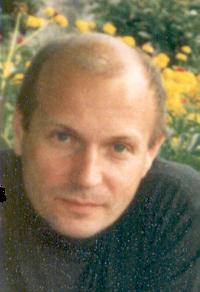How to transfer a translated document into HTML?? and how can you translate the meta tags for them?? Thread poster: Nivo
|
|---|
Nivo
United States
Local time: 11:26
English to Arabic
+ ...
I have a translated job in which the client wants to have it done into an HTML page and they also want the meta tags to be translated. I really don't know what to do and what software to use for such a job...Can anyone advise??
| | | | Nicolas Coyer (X) 
Colombia
Local time: 10:26
Spanish to French
+ ...
| source document | Aug 5, 2006 |
What is the format of the source doc?
| | | | Nivo
United States
Local time: 11:26
English to Arabic
+ ...
TOPIC STARTER | Microsoft Word | Aug 5, 2006 |
The source is in microsoft word document but they also sent me index page with the source material on it..
| | | | Nicolas Coyer (X) 
Colombia
Local time: 10:26
Spanish to French
+ ...
| Saving as HTML | Aug 5, 2006 |
One possibility is saving the source/untranslated doc as HTML in Word, and then translating it in TagEditor using the same memory. This implies two things :
1) that you used a TM
2) that this TM is in TRADOS format
Is the index doc in Word format too?
| | |
|
|
|
Nivo
United States
Local time: 11:26
English to Arabic
+ ...
TOPIC STARTER | Did that but was told that was the "dirty copy" | Aug 5, 2006 |
Well, I did that: After translating the document which by the way almost half of it was the keywords, keyphrases, description of website,URL heading,etc......Which all goes in the mega tags. I did save the doc. as HTML and the client told me that that was what they call, the "Dirty copy" and that the meta tags were not done, well practically they were translated but they were not correctly placed where they should be and I just don't know how... They also suggested using Golive, Dreamweaver and ... See more Well, I did that: After translating the document which by the way almost half of it was the keywords, keyphrases, description of website,URL heading,etc......Which all goes in the mega tags. I did save the doc. as HTML and the client told me that that was what they call, the "Dirty copy" and that the meta tags were not done, well practically they were translated but they were not correctly placed where they should be and I just don't know how... They also suggested using Golive, Dreamweaver and Frontpage, but I am still having issues getting it done with those.. ▲ Collapse
| | | | Nicolas Coyer (X) 
Colombia
Local time: 10:26
Spanish to French
+ ...
| text only maybe? | Aug 5, 2006 |
How about saving to text only to get rid of all the Word stuff and then saving to HTML in Notepad?
I would suggest converting the original (English?) doc and then translating it again. The problem is Word produces "dirty" HTML, so if the original doc is Word format, you would probably need to compare with an HTML doc for format...
[Edited at 2006-08-05 20:04]
[Edited at 2006-08-05 20:06]
| | | | Nivo
United States
Local time: 11:26
English to Arabic
+ ...
TOPIC STARTER | I'll try that | Aug 5, 2006 |
Let me try that and get back to you ..
| | | | Vauwe
Local time: 17:26
English to German
+ ...
| Arachnophilia | Aug 5, 2006 |
Instead of NotePad you could try Arachnophilia. You can download a free trail version.
| | |
|
|
|
Samuel Murray 
Netherlands
Local time: 17:26
Member (2006)
English to Afrikaans
+ ...
| Some comments. | Aug 6, 2006 |
Let's see... here's the information we have thus far:
1. The client sent you the source text as an HTML page and as an MS Word document.
2. The client wanted the HTML page translated.
3. You translated the MS Word document and converted it to HTML.
Now see here, the type of HTML that MS Word creates, is very dirty (it is full of stuff which makes it difficult for humans to read the underlying source code). Therefore simply converting the MS Word file to ... See more Let's see... here's the information we have thus far:
1. The client sent you the source text as an HTML page and as an MS Word document.
2. The client wanted the HTML page translated.
3. You translated the MS Word document and converted it to HTML.
Now see here, the type of HTML that MS Word creates, is very dirty (it is full of stuff which makes it difficult for humans to read the underlying source code). Therefore simply converting the MS Word file to HTML isn't going to cut it. Obviously the client had wanted you to do the translation directly onto the HTML page that they had sent you. But then I can't understand why they also sent you an MS Word document. What was the client's original request?
If the client wants to have his HTML page translated, then you'll have no alternative but to redo the translation by opening the HTML page in a program such as Arachnophilia (no limit, no trial) and overwriting the source text with the translation.
In future, you can use any of a number of free CAT tools for HTML, such as CatsCradle (freeware), OmegaT (freeware/GPL) or Wordfast (non-time limited shareware). ▲ Collapse
| | | | mrr2ro
United States
Local time: 10:26
English to Spanish
+ ...
| DO not use word, Use a simple text editor. | Aug 10, 2006 |
STAY AWAY FROM MICROSOFT WORD when working in HTML files.
Word generates the most dirty and most incompatible HTML in existence!
The best thing is to work on the text itself using notepad/win or BBedit/Mac.
If note there are a series of FREE html editors you can download.
HTML tags are NOT translatable, you translate them you ruin the document.
META TAGS, you will find them inside the HTML, in the head of the document, the m... See more STAY AWAY FROM MICROSOFT WORD when working in HTML files.
Word generates the most dirty and most incompatible HTML in existence!
The best thing is to work on the text itself using notepad/win or BBedit/Mac.
If note there are a series of FREE html editors you can download.
HTML tags are NOT translatable, you translate them you ruin the document.
META TAGS, you will find them inside the HTML, in the head of the document, the markup for it is <META>
Example --
<META NAME="keywords" CONTENT=" this, client, wants, his, Meta, tags, translated">
The your output will be
<META NAME="keywords" CONTENT="este, cliente, quiere, sus, palabras, claves, traducidas">
Note that NONE of the markup needs to be touched or changed; keep all the comas and apostrophes as the original document.
[Edited at 2006-08-10 19:26]
[Edited at 2006-08-10 19:28]
[Edited at 2006-08-10 19:29]
[Edited at 2006-08-10 19:30]
[Edited at 2006-08-10 19:31] ▲ Collapse
| | | | Samuel Murray 
Netherlands
Local time: 17:26
Member (2006)
English to Afrikaans
+ ...
| I use MS Word, for HTML... no problem | Aug 11, 2006 |
mrr2ro wrote:
STAY AWAY FROM MICROSOFT WORD when working in HTML files. ... Word generates the most dirty and most incompatible HTML in existence!
It is okay to translate HTML files in MS Word, as long as you tell MS Word not to parse the document when it opens it, but to treat it as if it were a plain text document.
To do this, in MS Word go to Tools -> Options -> General and enable "Confirm conversion at open". Then, when you open an HTML file, select "plain text" or similar (or some Unicode variety) in the options given, and not select "HTML". When you save, save as "plain text" (or Unicode, if necessary), and not "HTML".
| | | | Samuel Murray 
Netherlands
Local time: 17:26
Member (2006)
English to Afrikaans
+ ...
| I use MS Word, for HTML... no problem | Aug 11, 2006 |
duplicate post
[Edited at 2006-08-11 09:14]
| | |
|
|
|
| | To report site rules violations or get help, contact a site moderator: You can also contact site staff by submitting a support request » How to transfer a translated document into HTML?? and how can you translate the meta tags for them?? | CafeTran Espresso | You've never met a CAT tool this clever!
Translate faster & easier, using a sophisticated CAT tool built by a translator / developer.
Accept jobs from clients who use Trados, MemoQ, Wordfast & major CAT tools.
Download and start using CafeTran Espresso -- for free
Buy now! » |
| | Wordfast Pro | Translation Memory Software for Any Platform
Exclusive discount for ProZ.com users!
Save over 13% when purchasing Wordfast Pro through ProZ.com. Wordfast is the world's #1 provider of platform-independent Translation Memory software. Consistently ranked the most user-friendly and highest value
Buy now! » |
|
| | | | X Sign in to your ProZ.com account... | | | | | |