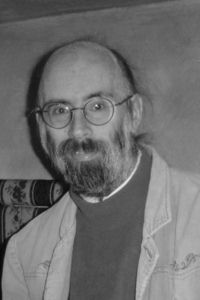How to convert PDF to Powerpoint and work the text from the ppt file? Thread poster: filipa ceia
|
|---|
filipa ceia 
Local time: 17:21
German to Portuguese
+ ...
I have a PDF file that needs to be converted to powerpoint.
We shall also be able to work the powerpoint as if the file was an original one - pictures, text, etc.
Can anyone give my a help, PLEAAAAAASSSEEEEE?
Thank you all
| | | | | Are you sure it is possible? | Apr 21, 2006 |
Hi,
Interesting problem. You have not said what kind of programs you have available. Do you have a pdf file editor or just a reader?
I think that you may have a lot of problem, due to the way that Powerpoint divides up the file into slides.
Trevor
| | | | Sonja Tomaskovic (X) 
Germany
Local time: 18:21
English to German
+ ...
| Challenging project | Apr 21, 2006 |
I think that you have accepted a very challenging job. Rebuilding a PowerPoint file from a PDF is definitely time-consuming.
In fact, the only way I can think of is to OCR the whole PDF, and see what part you can reuse (graphics, charts, etc.).
Of course, everything depends on the complexity of the PDF. However, I am pretty sure that you'll end up doing a lot of things manually.
OCR seems to be the best option here, but unfortunately I can't tell you what... See more I think that you have accepted a very challenging job. Rebuilding a PowerPoint file from a PDF is definitely time-consuming.
In fact, the only way I can think of is to OCR the whole PDF, and see what part you can reuse (graphics, charts, etc.).
Of course, everything depends on the complexity of the PDF. However, I am pretty sure that you'll end up doing a lot of things manually.
OCR seems to be the best option here, but unfortunately I can't tell you what program you to use.
Good luck.
Sonja ▲ Collapse
| | | | Peter Linton (X) 
Local time: 17:21
Swedish to English
+ ...
| Don't even try | Apr 21, 2006 |
Out of curiosity, I tried out Sonja Tomaskovic's suggestion.
I first converted a typical fairly straightforward PDF file to RTF (using Scansoft OmniPage 15, an OCR package similar to ABBYY). That was successful, a good result.
But my PowerPoint 2000 would not accept RTF. So I converted the RTF to HTML and loaded that into PowerPoint.
The text and pictures were all on the PowerPoint slide, but the layout was different. Very different. A bit of a mess actuall... See more Out of curiosity, I tried out Sonja Tomaskovic's suggestion.
I first converted a typical fairly straightforward PDF file to RTF (using Scansoft OmniPage 15, an OCR package similar to ABBYY). That was successful, a good result.
But my PowerPoint 2000 would not accept RTF. So I converted the RTF to HTML and loaded that into PowerPoint.
The text and pictures were all on the PowerPoint slide, but the layout was different. Very different. A bit of a mess actually. As Sonja suggests, it would have taken a lot of manual effort to tidy it up and make it look something like the original.
So it can be done, but definitely a challenging project - and you will probably spend more time tidying up than translating. ▲ Collapse
| | |
|
|
|
Gad Harel
Israel
Local time: 19:21
English to German
+ ...
| it is possible with Scansoft Pdf professional 3 converter | Apr 22, 2006 |
Hi,
directly you can't do it !
you have to re-convert the Pdf file with Scansoft Pdf professional 3 converter to a basic format rtf or doc
from Word you can export or transfer you text pic's etc. to pps.
it's a lot of work and need a lot of patience
good luck
Gad
| | | | tlmurray (X)
Local time: 12:21
English
| Why the same look? | Apr 22, 2006 |
I noticed you mentioned the look was far different. Since PowerPoint is made for a totally different purpose, this is expected. Are you really trying to make the RTF look just like the original slides?
| | | | To report site rules violations or get help, contact a site moderator: You can also contact site staff by submitting a support request » How to convert PDF to Powerpoint and work the text from the ppt file? | Anycount & Translation Office 3000 | Translation Office 3000
Translation Office 3000 is an advanced accounting tool for freelance translators and small agencies. TO3000 easily and seamlessly integrates with the business life of professional freelance translators.
More info » |
| | TM-Town | Manage your TMs and Terms ... and boost your translation business
Are you ready for something fresh in the industry? TM-Town is a unique new site for you -- the freelance translator -- to store, manage and share translation memories (TMs) and glossaries...and potentially meet new clients on the basis of your prior work.
More info » |
|
| | | | X Sign in to your ProZ.com account... | | | | | |