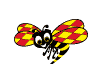Problems with wireless broadband Internet speed Thread poster: Ines Burrell
|
|---|
Ines Burrell 
United Kingdom
Local time: 02:16
Member (2004)
English to Latvian
+ ...
I have a Netgear router connected to my desktop and a wireless Internet via this router on my laptop. It is a broadband connection. I started using Skype a few months ago and noticed that the connection speed fluctuates and sometimes is not good enough for Skype. Also quite often it takes a few goes to refresh or open a page due to the same speed problem. I checked the speed on my desktop and it is constant 100 000 mbps, whereas maximum I can get out of my laptop is 58000 mbps which falls to 24 ... See more I have a Netgear router connected to my desktop and a wireless Internet via this router on my laptop. It is a broadband connection. I started using Skype a few months ago and noticed that the connection speed fluctuates and sometimes is not good enough for Skype. Also quite often it takes a few goes to refresh or open a page due to the same speed problem. I checked the speed on my desktop and it is constant 100 000 mbps, whereas maximum I can get out of my laptop is 58000 mbps which falls to 24 000 mbps and that is when I cannot use Skype or anything else for that matter.
Is this problem linked to router? Is it normal, anything I can do to improve the situation.
Any input greatly appreciated.
Ines ▲ Collapse
| | | | ckealy 
United Kingdom
Local time: 02:16
French to English
+ ...
| Wifi, WLAN, Wireless Router Connection Speeds | Apr 8, 2006 |
Hi there,
I have had similar issues recently
I have cable modem with Ethernet Cable to WLAN Netgear Router 802.11b 10/100.
I then use my two PCs (desktop via Ethernet and laptop wireless) and one Apple MAC Laptop to Wirelessly connect.
Desktop was always peak effecient (not Wireless)
I had very slow access speeds with the laptops through wireless link.
I upgraded the firmware of the router which just made it worse.
I came to the conclusion that it... See more Hi there,
I have had similar issues recently
I have cable modem with Ethernet Cable to WLAN Netgear Router 802.11b 10/100.
I then use my two PCs (desktop via Ethernet and laptop wireless) and one Apple MAC Laptop to Wirelessly connect.
Desktop was always peak effecient (not Wireless)
I had very slow access speeds with the laptops through wireless link.
I upgraded the firmware of the router which just made it worse.
I came to the conclusion that it was the router itself as my ISP and I did many checks to prove that it was not from their side.
Since replacing my Wireless Netgear Router with a 54Mbps 802.11g format. I have much better access speeds from my laptops.
It seems that routers have a finite lifespan and can fail after a while.
Trust this helps. ▲ Collapse
| | | | tlmurray (X)
Local time: 21:16
English
| How is the desktop hooked up? | Apr 9, 2006 |
If both units are wireless, then I'd look into the laptop for problems, because the router is going to serve everyone at about the same rate.
If the desktop is wired and the laptop wireless, then it could be the wireless access point, or the laptop.
Have you ever tried your laptop at, say, a coffee shop with wireless?
| | | | Ines Burrell 
United Kingdom
Local time: 02:16
Member (2004)
English to Latvian
+ ...
TOPIC STARTER | Desktop is wired | Apr 9, 2006 |
tlmurray wrote:
If both units are wireless, then I'd look into the laptop for problems, because the router is going to serve everyone at about the same rate.
If the desktop is wired and the laptop wireless, then it could be the wireless access point, or the laptop.
Have you ever tried your laptop at, say, a coffee shop with wireless?
I have used my laptop in internet cafees abroad but I never checked the speed then. It is only now that I have realised the speed is not up to the task (or specifications).
It is quite possible that my router is not the fastest. It is a 54 mbps router. Does that mean it will not go faster than 54 000 mbps? I looked aroound for more info on router speeds and there are some with 240 mbps. The difference is quite serious. I suppose I made a mistake not investigating this matter further when I bought the router a year ago, silly old me.
| | |
|
|
|
tlmurray (X)
Local time: 21:16
English
| Check home speed first | Apr 9, 2006 |
Before you worry about your router speed, check the top speed of your internet provider. A router that's a lot faster than a provider won't do a lot of good, other than computer-to-computer file transfers.
| | | | Ines Burrell 
United Kingdom
Local time: 02:16
Member (2004)
English to Latvian
+ ...
TOPIC STARTER
tlmurray wrote:
Before you worry about your router speed, check the top speed of your internet provider. A router that's a lot faster than a provider won't do a lot of good, other than computer-to-computer file transfers.
All I want is to have the speed I am paying for. At the moment I have 1/4 of the Internet speed my desktop is running with. And I do not even use the desktop any more, it is a family Ebay computer and a backup for me.
| | | | Olga Dubeshka (X) 
United States
Local time: 21:16
Russian to English
+ ...
| from ex-Netgear user | Apr 9, 2006 |
I have to agree with ckealy .
I had Netgear router with my cable internet connection .
Although it claimed compatible wit Dell laptops it was a nightmare ... Constantly dropping internet, low signal , we had to "refresh" all the time and updates (as they reccomend) only made it worse ... We got so fed up with talking to helpdesk who diagnozed different problems every time ("Well, let`s try this ... maybe this will work!") that we went and bought "Linksys ".
Worked lik... See more I have to agree with ckealy .
I had Netgear router with my cable internet connection .
Although it claimed compatible wit Dell laptops it was a nightmare ... Constantly dropping internet, low signal , we had to "refresh" all the time and updates (as they reccomend) only made it worse ... We got so fed up with talking to helpdesk who diagnozed different problems every time ("Well, let`s try this ... maybe this will work!") that we went and bought "Linksys ".
Worked like a charm!! Installation is a breeze compaired to
Netgear , and almost same price.
However, even Linksys sometimes drops , but nothing like Netgear. Unfortunately , all "cheap"routers wear out fast .
I guess if want good connection you need to pay for it ... ▲ Collapse
| | | | Suzanne Blangsted (X) 
Local time: 18:16
Danish to English
+ ...
Lynksys works.
Otherwise, there can also be a problem with the broadband connector but rarely. Unplug it from the power source, then wait a few minutes, and then plug it in again. It seems to want to recycle "something" in the box
Lynksys has not given me any problems.
[Edited at 2006-04-10 00:43]
| | |
|
|
|
Adam Podstawczynski (X) 
Local time: 03:16
Polish to English
+ ...
| Don't go for faster, go for better. And check the configuration. | Apr 10, 2006 |
Hi Burell,
The laptop-router connection speed your wireless software is showing means very little more than mere radio signal strength. In fact, 54 Mbits per second is absolutely enough to use Skype and browse pages _at the same time_. Skype is a voice application, true, but it makes very efficent use of the bandwidth thanks to intensive compression. Even a 802.11b device should suffice, and we're talking 11 Mbits here. Yours is 802.11g. So don't look for faster devices. Consider th... See more Hi Burell,
The laptop-router connection speed your wireless software is showing means very little more than mere radio signal strength. In fact, 54 Mbits per second is absolutely enough to use Skype and browse pages _at the same time_. Skype is a voice application, true, but it makes very efficent use of the bandwidth thanks to intensive compression. Even a 802.11b device should suffice, and we're talking 11 Mbits here. Yours is 802.11g. So don't look for faster devices. Consider the following instead:
Router does much more than just being a radio access point -- the name says it all: it routes packets. It is also usually configured as a firewall, a DNS relay, and a DHCP server/client. If the former two options are configured badly, you may experience slowdowns while browsing/talking over the Skype. If the latter is wrong, you may have problems connecting for the first time (e.g. after booting).
Even if the router is configured correctly, it may be inefficient due to a design flaw. Try upgrading the firmware and reading FAQs on the manufacturer's page. Or better, somewhere outside their pages, after some research through Google. As the last resort, replace the router with a different make. E.g. Linksys is valued for reliability and many firmware upgradeability options, but I use D-Link and it does the job, too.
Also, check if there are no bandwidth-intensive applications running on _either_ your laptop, or your desktop. Typical bandwidth eaters include peer-to-peer programs (e.g. Emule, torrent clients) and stream media clients (e.g. Winamp/Media Player with Internet radio switched on). There are also spyware and viruses that broadcast packets like machine guns, slowing your network down. Switch off unnecessary services on _both_ laptop and desktop -- they all send packets over the network. Limit the number of running applications to minimum; they may all send out packets. See if your firewall is correctly configured, if you have one -- switch it off on the notebook and on the router, and see if it helped.
[Edited at 2006-04-10 07:37]
[Edited at 2006-04-10 14:40] ▲ Collapse
| | | | | Speed differences with Routers | Apr 20, 2006 |
I have another interesting side to this.
I have a Linksys wireless router that's bridged to another router which is a Netgear. Basically the Netgear gets its signal from the Linksys and then a desktop and printer are hard wired to that box.
My linksys wireless router broadcasts its wireless signal for two laptops and is hard wired to another desktop and networked printer.
BOTH desktops get an 8mb downstream (Comcast 8mb speed rocks). The laptops get half ... See more I have another interesting side to this.
I have a Linksys wireless router that's bridged to another router which is a Netgear. Basically the Netgear gets its signal from the Linksys and then a desktop and printer are hard wired to that box.
My linksys wireless router broadcasts its wireless signal for two laptops and is hard wired to another desktop and networked printer.
BOTH desktops get an 8mb downstream (Comcast 8mb speed rocks). The laptops get half as much.
Now before you blame it on Linksys, you have to remember that the Netgear router is bridged to the linksys router and gets its signal from there. So the machine should get the same repsonse as the latops..... but it doesn't!!!
I've taken my latop to a house with a 4mb connection and my laptop gets two.
Interesting huh?
p.s. - Doesn't matter if laptop is running off battery or AC power.
Michael ▲ Collapse
| | | | To report site rules violations or get help, contact a site moderator: You can also contact site staff by submitting a support request » Problems with wireless broadband Internet speed | Anycount & Translation Office 3000 | Translation Office 3000
Translation Office 3000 is an advanced accounting tool for freelance translators and small agencies. TO3000 easily and seamlessly integrates with the business life of professional freelance translators.
More info » |
| | TM-Town | Manage your TMs and Terms ... and boost your translation business
Are you ready for something fresh in the industry? TM-Town is a unique new site for you -- the freelance translator -- to store, manage and share translation memories (TMs) and glossaries...and potentially meet new clients on the basis of your prior work.
More info » |
|
| | | | X Sign in to your ProZ.com account... | | | | | |