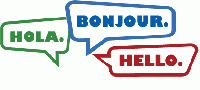How to translate images in a PDF file? Thread poster: Ziad Marzouka
|
|---|
Ziad Marzouka 
Switzerland
Local time: 18:59
English to Arabic
+ ...
Hello!
I am currently translating a huge PDF file with lots of images (machines, machine parts etc.), I need to translate the text in these images but I am having lots of trouble doing that. Does anyone have an easy solution for that?
I don't have much experience with PDF files, but I think that the text in the images is editable, as I was able to copy and paste.
Any kind of help is much appreciated! Thanks!
| | | | Parrot 
Spain
Local time: 18:59
Spanish to English
+ ...
| A couple of rough solutions | Feb 24, 2006 |
1. Process the images through Paint or Photoshop, either erasing the original text and overwriting, or writing the translation under the original. It takes more time than simply writing a Word or TXT file, so you may want to bill that at a different rate. The advantage of this is that your work may be used directly in the finished product.
2. Figure out where the text falls in the framework of a grid and create a table based on that grid, so that the translated text will stay in pla... See more 1. Process the images through Paint or Photoshop, either erasing the original text and overwriting, or writing the translation under the original. It takes more time than simply writing a Word or TXT file, so you may want to bill that at a different rate. The advantage of this is that your work may be used directly in the finished product.
2. Figure out where the text falls in the framework of a grid and create a table based on that grid, so that the translated text will stay in place. This is a possible solution if the images are in a format you cannot process.
 ▲ Collapse
| | | | maciejm 
Poland
Local time: 18:59
English to Polish
+ ...
| The way I did it | Feb 24, 2006 |
I had a similar problem only last week and what I did was to copy each image (with Graphic Select Tool) and paste it into a separate Word file, as when I pasted it in a single file, that file was difficult to work with.
Then, in each doc file I made a table with two columns (English and Polish) and translated the appropriate descriptions. Needless to add I gave each image a number and in the main text I just wrote "Fig. X should be put here".
I think that is as much as you ... See more I had a similar problem only last week and what I did was to copy each image (with Graphic Select Tool) and paste it into a separate Word file, as when I pasted it in a single file, that file was difficult to work with.
Then, in each doc file I made a table with two columns (English and Polish) and translated the appropriate descriptions. Needless to add I gave each image a number and in the main text I just wrote "Fig. X should be put here".
I think that is as much as you can do being a translator, not an editor or publisher, of the text.
HTH
Maciej ▲ Collapse
| | | | CSsys (X)
Hungary
Local time: 18:59
English to Hungarian
+ ...
| Editing Portable Document Contents | Feb 24, 2006 |
I agree with Parrot. You do not need to edit the images, this must be done by the illustrator. I have translated several materials for publishing houses (great package of illustrations included with explanation), but I have never edited the image text content.
You have to export the Portable Document (pdf) content to a Word document (modality presented by our collegue, Mr. Maciej M.) or you can opt for a pdf-file converter, like pdf2doc or Abby Pdf to Document converter, or the Adobe Acrob... See more I agree with Parrot. You do not need to edit the images, this must be done by the illustrator. I have translated several materials for publishing houses (great package of illustrations included with explanation), but I have never edited the image text content.
You have to export the Portable Document (pdf) content to a Word document (modality presented by our collegue, Mr. Maciej M.) or you can opt for a pdf-file converter, like pdf2doc or Abby Pdf to Document converter, or the Adobe Acrobat, using the "save as word document (.doc)".So the Adobe Acrobat 7 or earlier edition will export all the content of this file in a Word Document.
You can make an "image content glossary" (appendix), so you will be able to add the source words and the translated terminology to it.
If you have enough time to finalize this translation, you can edit all the images by using the Adobe Illustrator or the Adobe Photoshop software, or other image editing programs, like Corel Draw, Paint Shop Pro or the easiest ACD SEE. If you use the Adobe Pagemaker or the Adobe Acrobat software, you can put back all the (translated/adapted content) into the original form. ▲ Collapse
| | |
|
|
|
Hello,
You can use Gimp 2. It'a an Open Source Image Editor that has many advanced features and, of course, it's absolutely free. It's also very easy to use, although it has a short learning curve.
Good luck,
Claudia
[Edited at 2006-02-24 15:58]
| | | | tlmurray (X)
Local time: 12:59
English
| Editing graphics in PDFs | Feb 24, 2006 |
Of course, if you have full Acrobat Pro, you can edit the image in, say, Photoshop or Illustrator, and there is also an Export Images tool, but it gives you bitmap formats only.
If you know someone with a Mac, a very cool tool is called File Juicer, at http://echoone.com/filejuicer/; it has become a valuable tool for me.
| | | | | Editing graphics | Feb 25, 2006 |
This is the way I do it:
I copy each image (with Graphic Select Tool) and paste it into the Word document.
Then I place text frames on the image to cover the original text.
Finaly I add translated text into the text frames.
You can also group the imaga and the text frames when translation is finished.

| | | | Ziad Marzouka 
Switzerland
Local time: 18:59
English to Arabic
+ ...
TOPIC STARTER
I would like to thank everyone who participated in this thread, your answers were really helpful. I was able to export all the pictures from the PDF file, and then I edited the text using Photoshop. Thanks again!
| | | | To report site rules violations or get help, contact a site moderator: You can also contact site staff by submitting a support request » How to translate images in a PDF file? | Protemos translation business management system | Create your account in minutes, and start working! 3-month trial for agencies, and free for freelancers!
The system lets you keep client/vendor database, with contacts and rates, manage projects and assign jobs to vendors, issue invoices, track payments, store and manage project files, generate business reports on turnover profit per client/manager etc.
More info » |
| | CafeTran Espresso | You've never met a CAT tool this clever!
Translate faster & easier, using a sophisticated CAT tool built by a translator / developer.
Accept jobs from clients who use Trados, MemoQ, Wordfast & major CAT tools.
Download and start using CafeTran Espresso -- for free
Buy now! » |
|
| | | | X Sign in to your ProZ.com account... | | | | | |