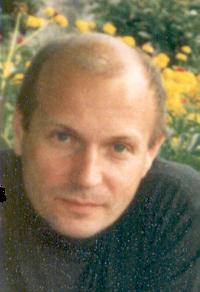| Pages in topic: < [1 2] | Transfor of data from old to new PC Thread poster: Rufino Pérez De La Sierra
|
|---|
| jerzy is absolutely right | Mar 5, 2005 |
and I cannot argue with this. The way he offers is the best one.
However I have one lady among my clients. She works as a bookkeeper and has been using the computer and computer program for six years already.
This lady still asks me how to make the copy of the file to a floppy every time she makes a backup. Sending a file to some mail address from office PC in order to get it later onto PC at home is an impossible task for her.
I think that asking such pe... See more and I cannot argue with this. The way he offers is the best one.
However I have one lady among my clients. She works as a bookkeeper and has been using the computer and computer program for six years already.
This lady still asks me how to make the copy of the file to a floppy every time she makes a backup. Sending a file to some mail address from office PC in order to get it later onto PC at home is an impossible task for her.
I think that asking such person to built in the hard drive into PC is not polite.
Great people built in hard drives or use cables to abtain optimum results, others simply do it as simple as they can.
By the way I never mentioned that what I offer is the quickest thing, but it is difficult to make mistakes in such a way, ▲ Collapse
| | | | Jerzy Czopik 
Germany
Local time: 12:31
Member (2003)
Polish to German
+ ...
I did not want to argue with you, which method is the best.
Any of them has its advantages and disadvantages.
I think there are two good methods for doing this:
If you are somehow experienced, then you start with building a network or replacing HDDs or even burning CDs...
If you are a beginner, thenyou better spend some money for an hour work of a specialist in the nearest computer shop - you will keepr you nerves calm. In the meantime you could go and drink coffee... See more I did not want to argue with you, which method is the best.
Any of them has its advantages and disadvantages.
I think there are two good methods for doing this:
If you are somehow experienced, then you start with building a network or replacing HDDs or even burning CDs...
If you are a beginner, thenyou better spend some money for an hour work of a specialist in the nearest computer shop - you will keepr you nerves calm. In the meantime you could go and drink coffee with you girlfriend (or boyfriend respective), but this will for sure be better than starting to do that in your own way
Even seen from the economical point of view the second solution does not seem to be that bad. How expensive the specialist even may be - he will ned maximu two hours for that, wile you will spend the whole day or more, not knowing where to start and HOW to start.
Regards
Jerzy ▲ Collapse
| | | | Desi_vdb
United Kingdom
Local time: 11:31
Dutch to English
+ ...
| think difficult and it generally proves impossible to do | Mar 5, 2005 |
Sergei Tumanov wrote:
However I have one lady among my clients. She works as a bookkeeper and has been using the computer and computer program for six years already.
This lady still asks me how to make the copy of the file to a floppy every time she makes a backup. Sending a file to some mail address from office PC in order to get it later onto PC at home is an impossible task for her.
I think that asking such person to built in the hard drive into PC is not polite.
I have worked as tech support and helped many ladies like the one you mention replacing hard disks or videocards and whatnot. The difficulty was never the work in itself, as I said, it is not difficult to do, something in the range of replacing a cable. The difficulty was talking someone over his or her fear of technology. As long as people think something is difficult or impossible for him or her to do, it is. (And no offence, but the way men generally speak about computers and technology doesn't really help
but the satisfaction and sheer pride of a lady that never believed she could pull it of is worth a bit of effort!
| | | | | What did you do? | Feb 8, 2006 |
Hi Rufino,
it's about one year since your question now and I'm curious to know how you solved the problem. In the meantime I found a really marvellous solution for transferring anything between my desktop PC (98 SE) and the notebook (XP): USB network/link cable from http://usbgear.com/USBG-LINK2S.html . I bought it here in Prague for about 15 Euro, on the website it's around the same (19,... See more Hi Rufino,
it's about one year since your question now and I'm curious to know how you solved the problem. In the meantime I found a really marvellous solution for transferring anything between my desktop PC (98 SE) and the notebook (XP): USB network/link cable from http://usbgear.com/USBG-LINK2S.html . I bought it here in Prague for about 15 Euro, on the website it's around the same (19,98 USD). You don't need any hardware, just copy the drivers (the cable comes with a small CD) to your computers, plug in the cable and off you go And it's fast: 50 MB in less than two minutes! It also allowes you to build a network, but I haven't tried that yet. And it's fast: 50 MB in less than two minutes! It also allowes you to build a network, but I haven't tried that yet.
Charlotte ▲ Collapse
| | |
|
|
|
| Thanks Charlotte | Feb 8, 2006 |
I solved my problem calling an expert who got it done removing the hard drive from the old PC, pluging it onto the new one, and copying stuff.
You suggestion sounds interesting, I will keep it mind for the next time!
Best regards
Rufino
| | | | | Pages in topic: < [1 2] | To report site rules violations or get help, contact a site moderator: You can also contact site staff by submitting a support request » Transfor of data from old to new PC | Trados Studio 2022 Freelance | The leading translation software used by over 270,000 translators.
Designed with your feedback in mind, Trados Studio 2022 delivers an unrivalled, powerful desktop
and cloud solution, empowering you to work in the most efficient and cost-effective way.
More info » |
| | Protemos translation business management system | Create your account in minutes, and start working! 3-month trial for agencies, and free for freelancers!
The system lets you keep client/vendor database, with contacts and rates, manage projects and assign jobs to vendors, issue invoices, track payments, store and manage project files, generate business reports on turnover profit per client/manager etc.
More info » |
|
| | | | X Sign in to your ProZ.com account... | | | | | |