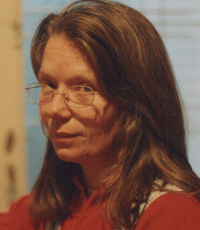Need help converting a file back to .eng extension Thread poster: Cecilia Franetovich
|
|---|
Does anybody know if it is possible to convert a .txt file back to its original extension (.eng)? I received the file with this extension and, as per the client's instructions, opened it using the Notepad. I translated it in Word, converted it back to .txt and sent it to the client. But now they are asking me to send the file in its original extension and I don't know if that's at all possible, as I don't have the application they used to create the file (btw, I don't even know which the app is.... See more Does anybody know if it is possible to convert a .txt file back to its original extension (.eng)? I received the file with this extension and, as per the client's instructions, opened it using the Notepad. I translated it in Word, converted it back to .txt and sent it to the client. But now they are asking me to send the file in its original extension and I don't know if that's at all possible, as I don't have the application they used to create the file (btw, I don't even know which the app is...). Thank you for your help! ▲ Collapse
| | | | Tony M
France
Local time: 22:55
Member
French to English
+ ...
SITE LOCALIZER | Change the extension? | Oct 25, 2012 |
Well, if it opened OK in NotePad, then it's just possible that simply going into 'Rename' and changing the extension manually from .txt to .eng might just be all it needs!
It all depends, of course, just what is so special about the file format / application dual; in some cases, it is simply the 'wrong' extension that stops their source application from recognizing it as one of 'its' files.
[Edited at 2012-10-25 19:22 GMT]
| | | |
Tony, I will definitely try that out!
| | | | Marina Soldati 
Argentina
Local time: 17:55
Member (2005)
English to Spanish
+ ...
| If changing the extension doesn´t help.... | Oct 26, 2012 |
Hi Cecilia,
Maybe the problem is that you opened the file in Word and saved it as txt.
Many text files (tmx, mif, etc.) can be opened in Notepad but it doesn´t mean that they won´t change if saved as txt.
Another solution would be:
1. Save a copy of the source file, just in case.
2. Open the source file in Notepad and delete all the content.
3. Open the txt target file in Notepad, copy all the content, paste it in your source file and sa... See more Hi Cecilia,
Maybe the problem is that you opened the file in Word and saved it as txt.
Many text files (tmx, mif, etc.) can be opened in Notepad but it doesn´t mean that they won´t change if saved as txt.
Another solution would be:
1. Save a copy of the source file, just in case.
2. Open the source file in Notepad and delete all the content.
3. Open the txt target file in Notepad, copy all the content, paste it in your source file and save the changes with File> Save, not Save as.
Maybe this helps.
Marina ▲ Collapse
| | |
|
|
|
Marina, tu recomendación fue la que me salvó... y qué simple era!! Muchas gracias!!
| | | | Marina Soldati 
Argentina
Local time: 17:55
Member (2005)
English to Spanish
+ ...
... haber podido ayudar.
¡Buen finde!
Marina
| | | | To report site rules violations or get help, contact a site moderator: You can also contact site staff by submitting a support request » Need help converting a file back to .eng extension | CafeTran Espresso | You've never met a CAT tool this clever!
Translate faster & easier, using a sophisticated CAT tool built by a translator / developer.
Accept jobs from clients who use Trados, MemoQ, Wordfast & major CAT tools.
Download and start using CafeTran Espresso -- for free
Buy now! » |
| | TM-Town | Manage your TMs and Terms ... and boost your translation business
Are you ready for something fresh in the industry? TM-Town is a unique new site for you -- the freelance translator -- to store, manage and share translation memories (TMs) and glossaries...and potentially meet new clients on the basis of your prior work.
More info » |
|
| | | | X Sign in to your ProZ.com account... | | | | | |