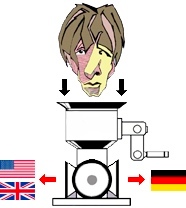How can I see if the termbase is activated in MemoQ 2015? Thread poster: Fredrik Pettersson
|
|---|
I tried a Google search on it but couldn't find anything. It said something about the termbase when I opened the project that it has been deactived. Then I checked in the Resource console, and the path is correct. But I can't find, like in SDL Trados Studio, the place where I see which termbases and TMs are activated for this particular project.
| | | |
Jan Truper 
Germany
Local time: 10:56
Member (2016)
English to German
| Project home | Jan 19, 2017 |
Click on the "Project home" tab, then on "Term bases".
Checkmark the TBs you want to use.
| | | |
| |
Fredrik Pettersson 
Hong Kong
Local time: 10:56
Member (2009)
English to Swedish
+ ...
TOPIC STARTER | The termbase has a checkmark before it, but MemoQ failed to open it | Jan 19, 2017 |
I checked now, and the termbase has a checkmark before it. But I still get this error message upon opening the file for translation:
memoQ failed to open the local term bases listed below.
For more details please see the application log file.
And the termbase that has a checkmark before it in the termbase list for this project is displayed.
I checked also that the path is correct, and it is.
| | |
|
|
|
Maija Cirule 
Latvia
Local time: 11:56
German to English
+ ...
| If you are working online | Jan 19, 2017 |
Fredrik Pettersson wrote:
I checked now, and the termbase has a checkmark before it. But I still get this error message upon opening the file for translation:
memoQ failed to open the local term bases listed below.
For more details please see the application log file.
And the termbase that has a checkmark before it in the termbase list for this project is displayed.
I checked also that the path is correct, and it is.
your local termbases might be disabled by your client.
| | | |
| Export/Repair | Jan 19, 2017 |
Have you tried to export the TB contents, or the "repair resource" option?
| | | |
Fredrik Pettersson 
Hong Kong
Local time: 10:56
Member (2009)
English to Swedish
+ ...
TOPIC STARTER | For Repair source I get error message | Jan 21, 2017 |
I get this error message for Repair source:
memoQ cannot find the requested term base, it may have been deleted.
GUID: d03...
But it is the correct location! I tried also moving it one step up in the folder path but gets the same error message.
The option Export is greyed out as are several other options.
| | | |
Fredrik Pettersson 
Hong Kong
Local time: 10:56
Member (2009)
English to Swedish
+ ...
TOPIC STARTER
I could see now that the path was slightly different to the actual path. But how and where do I change this? Or how do I just add a termbase?
[Edited at 2017-01-21 09:02 GMT]
| | |
|
|
|
| Register local | Jan 21, 2017 |
Fredrik Pettersson wrote:
I could see now that the path was slightly different to the actual path. But how and where do I change this? Or how do I just add a termbase?
Weird...
Well, I guess you could just change the actual path (the individual directory names) where the TB files are located to reflect the one stored in MQ. At that point, MemoQ should be able to just "find" it...
AFAIK, to add another TB you can use the "Register local" command and then navigate to the directory where the files are located. Not sure whether you have to remove the other one first (since they would have the same name).
| | | |
Maija Cirule 
Latvia
Local time: 11:56
German to English
+ ...
| Dear Fredrik, | Jan 21, 2017 |
greyed out options mean that somebody (most probably your client) has disabled/deactivated them. This is usual practice with medical and legal translations. You cannot do anything to connect your local termbase to a client's server.
| | | |