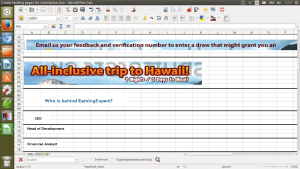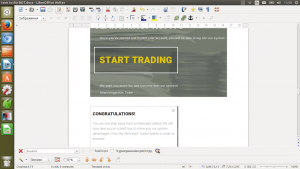Translation of embedded images in Word and Excel Thread poster: Oleksandr Podobin
|
|---|
Hi,
probably sorry for unprofessional question..:)
I'm ok with translating simple text, but this time I received two documents which consist exclusively of screenshots.
What is a professional way to translate them? maybe semiprofessional?
What I think I will do is writing English line from image == translation, and so line by line (when many lines)
please see how the thing looks:
Excel file:
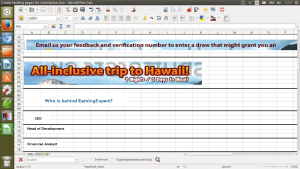
Word file:
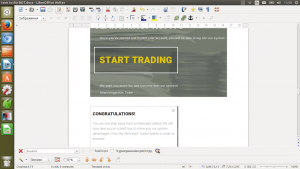
maybe CAT tools exist for this reason? I use Ubuntu and installed OmegaT, but didn't understand how to use it:)
any advice is appreciated!
Best,
Alex
| | | | Tony M
France
Local time: 08:13
Member
French to English
+ ...
SITE LOCALIZER | Customer's problem, really | Jan 30, 2015 |
Hello Alex!
In all truth, your customer shouldn't be asking you to do this sort of translation — they ought to give you the text from the GUI of the application from which the screen shots come; this is what one of my customers does: he gets me to translate the strings that are included in the GUI, and then re-inserts the screen shots afterwards, using the translated GUI.
However, we all know we don't live and work in an ideal world!
For all non-editable ... See more Hello Alex!
In all truth, your customer shouldn't be asking you to do this sort of translation — they ought to give you the text from the GUI of the application from which the screen shots come; this is what one of my customers does: he gets me to translate the strings that are included in the GUI, and then re-inserts the screen shots afterwards, using the translated GUI.
However, we all know we don't live and work in an ideal world!
For all non-editable graphics elements, there are various ways of working (and do please try and research the previous lengthy forum discussions on this very topic).
If it only involves a very small amount of text (just a few words), the easiest thing is to simply translate them manually; I usually supply my customer with a Word doc file with a two-column table; I start by pasting all the graphics elements into the cells in the left-hand column, then type my translation into the right-hand column. Of course, this becomes impossible to handle if the graphics are large and contain many words (they simply get too small to see!)
Where the graphics are fairly 'open', with well-spaced words — for example, labels on a drawing or diagram — it is often possible to use the simple graphics function in Word to create small text boxes so that you can blank out the old legend and insert your translation in the text box (hint: it's a lot easier if you create your text box just alongside, and then move it into place to cover the old text once you've finished!) This will only work if the image is not too 'busy' and has a relatively 'clean' background. Note that at the end, you will need to 'group' all your little text boxes with the main image, so that they don't all float around all over the place! Note, too, that the formatting of the original image may or may not allow you to do this — depending on how it was placed on the page; so you need to look into this question FIRST, before you start, and may have to change the settings for the original image (in front of / behind text, aligned with text, etc.) which may require you, for example, to position the image back into its correct place, or possibly even (for example) add lots of carriage returns to make a space for it; it all depends how well the document was formatted in the first place!
Finally, if neither of those solutions is usable for you, you might have to resort to OCR (optical character recognition). IF the screenshots are good enough resolution (saldy, not often the case!) you may be able to use an OCR program to extract the text into an editable text format, which you can then translate as usual. But beware — the program's attempts to re-create the layout of the original image will almost always create huge formatting nightmares for you as you work — so you will probably need to allow for a lot of extra time!
It may sometimes be simpler to re-type out the original text — again, into a 2-column table; this is kinder for the customer, as they will be able to see "what goes where" even if they don't speak one of the languages (source/target); however, it does leave them with a huge amount of extra work to do after you've delivered, so this is definitely something you need to negotiate at the outset! Basically, using OCR can waste such a lot of time trying to work around the formatting problems, it can be quicker to re-type, which will then enable you to use your CAT tool (and hopefully save time!)
Don't be discouraged, not all CAT tools are intuitive and easy to get started with! The first time I tried, I just gave up — couldn't understand it at all! Then I discovered Wordfast, in what is now the 'Classic' version. I took to this at once, found it very intuitive and user-friendly, and now work with it a lot, often for this sort of 2-column format I've been describing.
Good luck! 
[Modifié le 2015-01-30 04:32 GMT] ▲ Collapse
| | | | | thank you Tony:) | Jan 30, 2015 |
Tony,
thank you very much for so detailed and encouraging reply! will now consult with my client:)
Best,
Alex
| | | | | There is nothing "unprofessional" about asking the customer | Jan 30, 2015 |
I would not make assumptions. I would simply ask the customer about the output format. Most of the time, it is a Word document, with source and target text (which means, you will have to transcribe the source text, and make sure this is included in your rate).
| | |
|
|
|
| Thank you Merab | Jan 30, 2015 |
Merab,
thank you for your reply
I understand, but it is nice to have some understanding of subject matter and possible outcomes before I enter the discussion, that's why I ask here:)
I do exactly as you said, and thank you for idea of "and make sure this is included in your rate", very good thought which hadn't come to my mind before I read your reply:)
Best,
Alex
| | | | To report site rules violations or get help, contact a site moderator: You can also contact site staff by submitting a support request » Translation of embedded images in Word and Excel | Trados Business Manager Lite | Create customer quotes and invoices from within Trados Studio
Trados Business Manager Lite helps to simplify and speed up some of the daily tasks, such as invoicing and reporting, associated with running your freelance translation business.
More info » |
| | Trados Studio 2022 Freelance | The leading translation software used by over 270,000 translators.
Designed with your feedback in mind, Trados Studio 2022 delivers an unrivalled, powerful desktop
and cloud solution, empowering you to work in the most efficient and cost-effective way.
More info » |
|
| | | | X Sign in to your ProZ.com account... | | | | | |